Rename an organization
Learn how you can rename an organization in Katalon TestOps.
requirements
You must be assigned the Account Admin role to perform this action.
Rename an Organization
-
Go to Admin Settings > Organization. You can find Admin Settings at the upper right corner of the page, indicated by a cog icon.
The Organization Management tab appears by default.
-
Hover over an Organization's name. The Edit Name button (pencil icon) appears. Click on it.
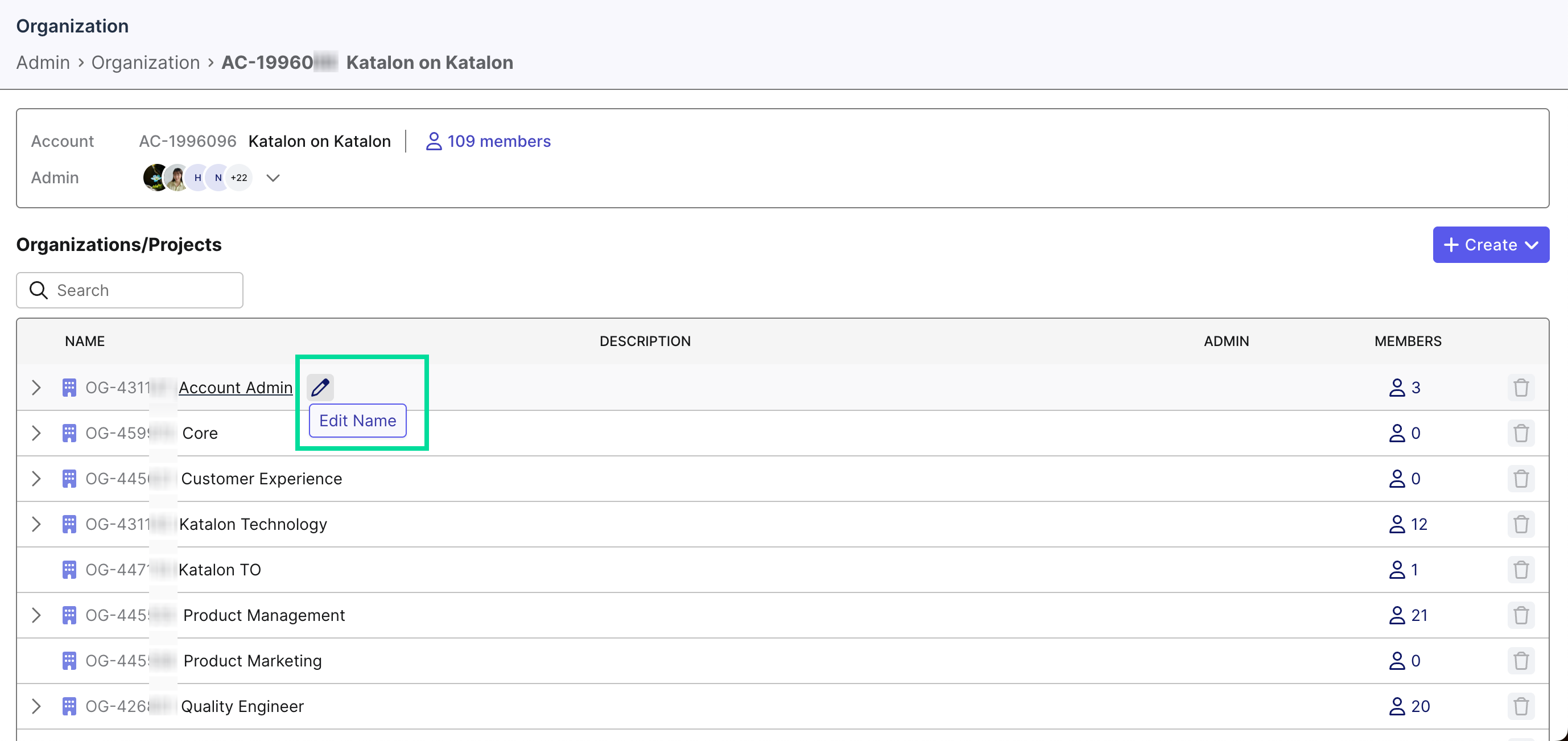
- Enter the new name and click on the check.