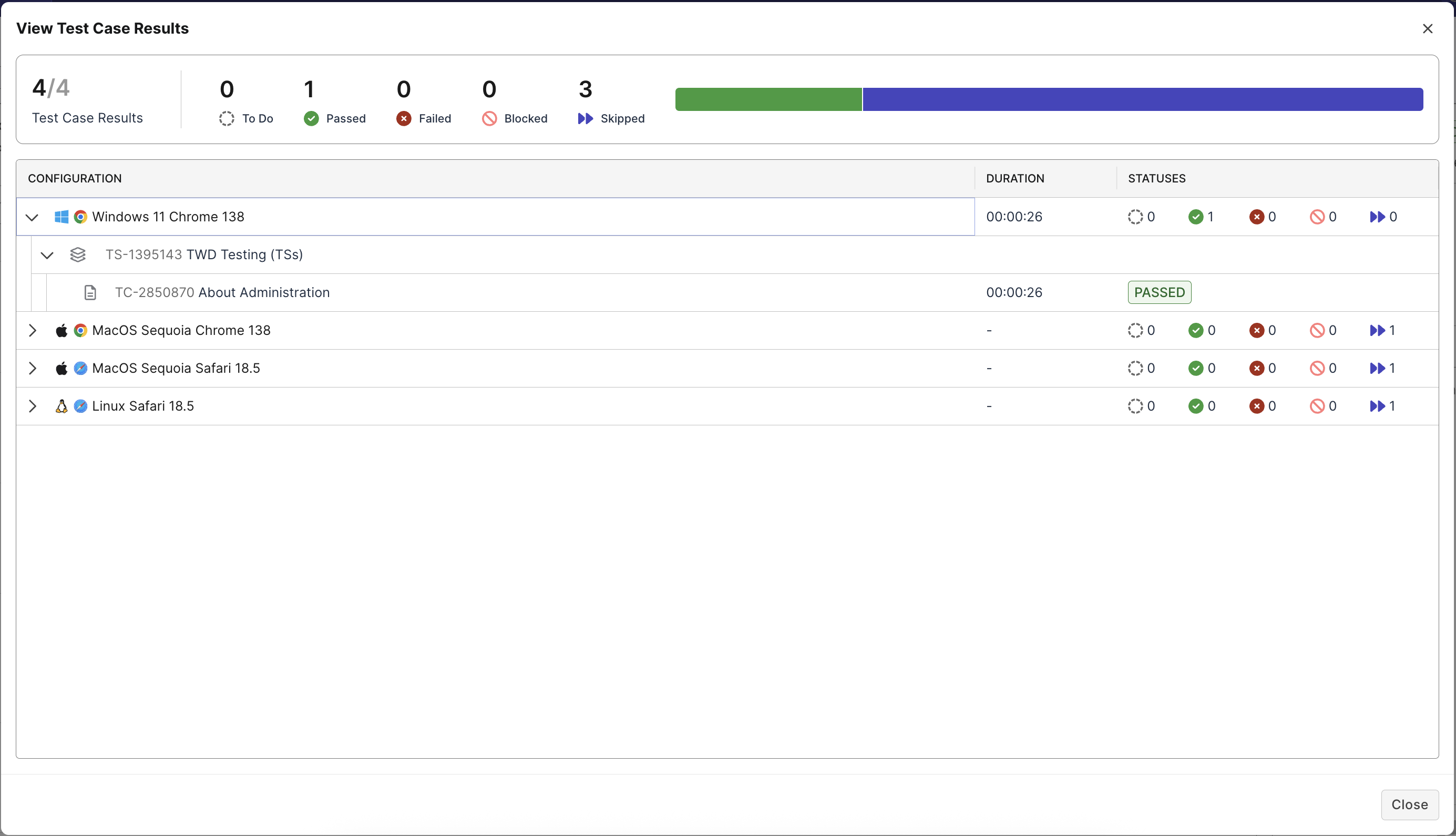View execution details
This shows you how to view execution details for manual test runs.
Prerequisites
- Make sure you have the Test Lead or Tester role. Refer to this document for more details: Project level roles.
View the Execution Overview
Here you can view overall test run information such as test results across configurations or test run metadata.
-
Go to Executions. The Executions list appears by default.
-
Click within the row of your chosen manual execution.
Results
This brings you to its Execution Overview page.
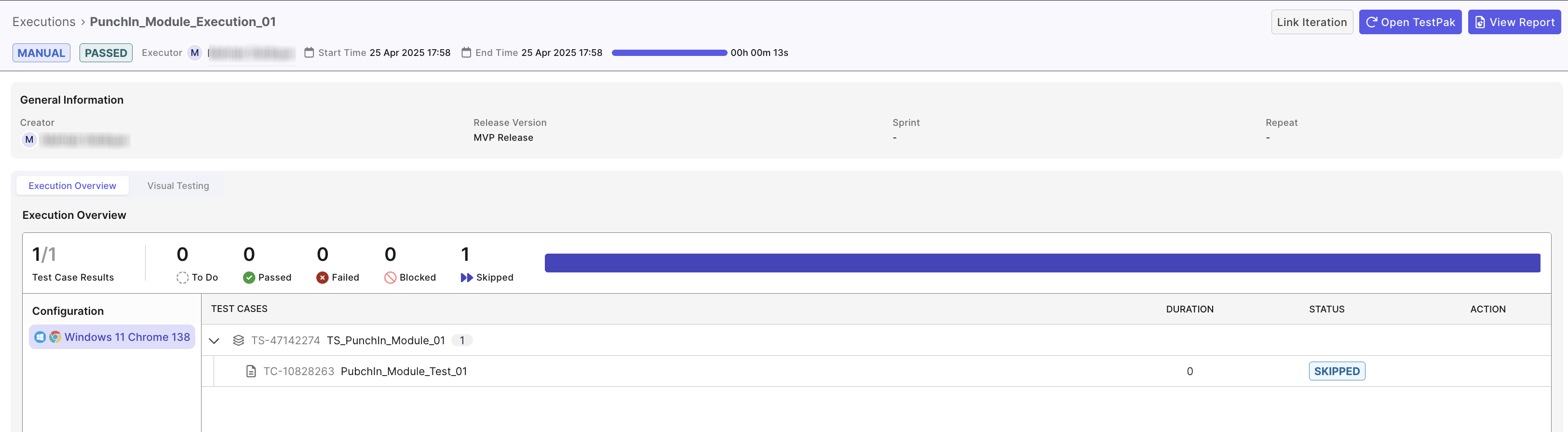
From here, you can:
- Link an execution to an Iteration via the Link Iteration button
- Open Testpak to view an execution's full steps and details via the Open TestPak button
View report for completed test runs
-
Go to Executions. The Executions list appears by default.
-
Within the row of your chosen manual execution, click on the View Report button found in the right-hand side of the screen.
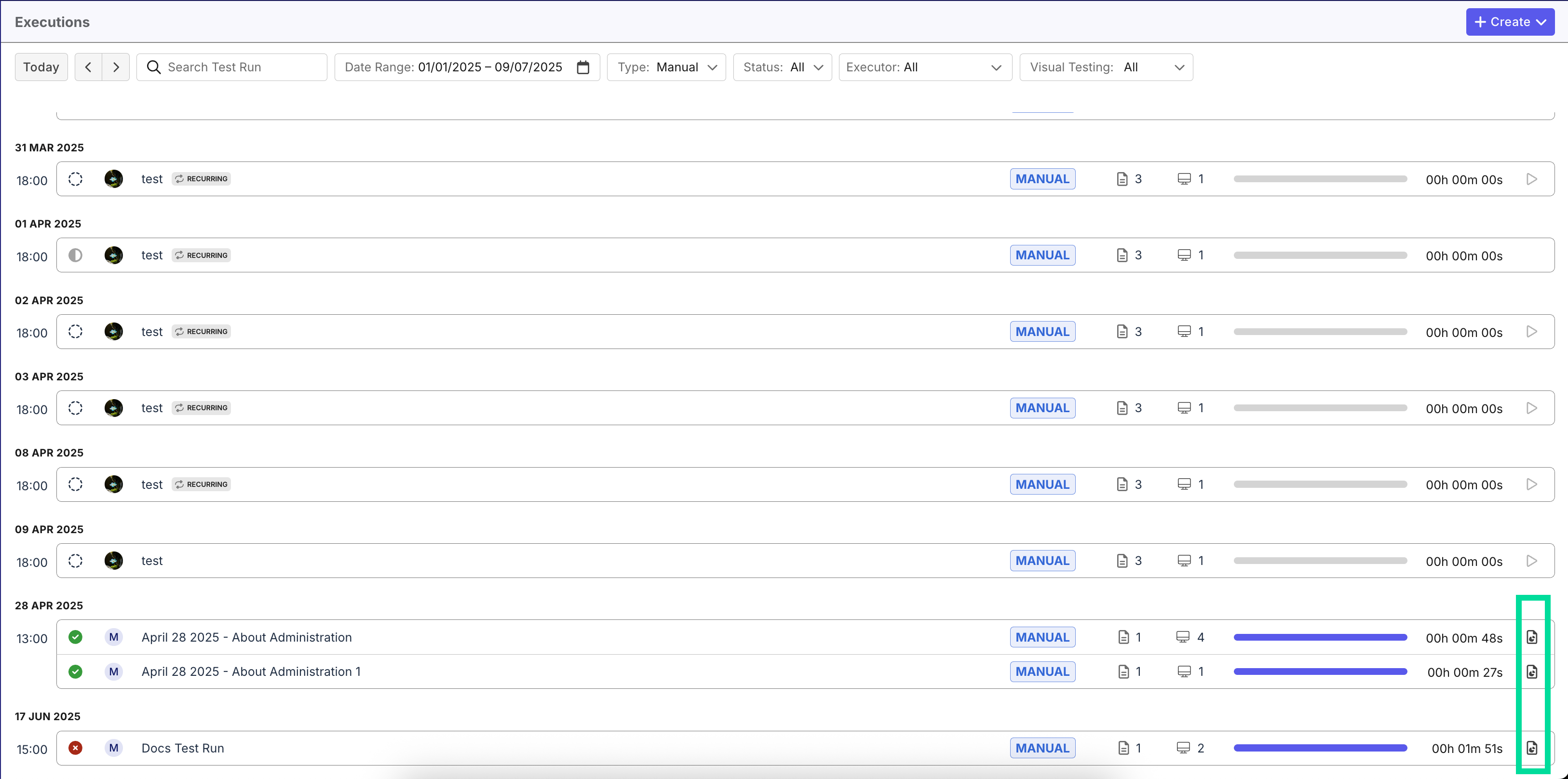
Alternatively, you can also click on the View Report button found in the Execution Overview page.
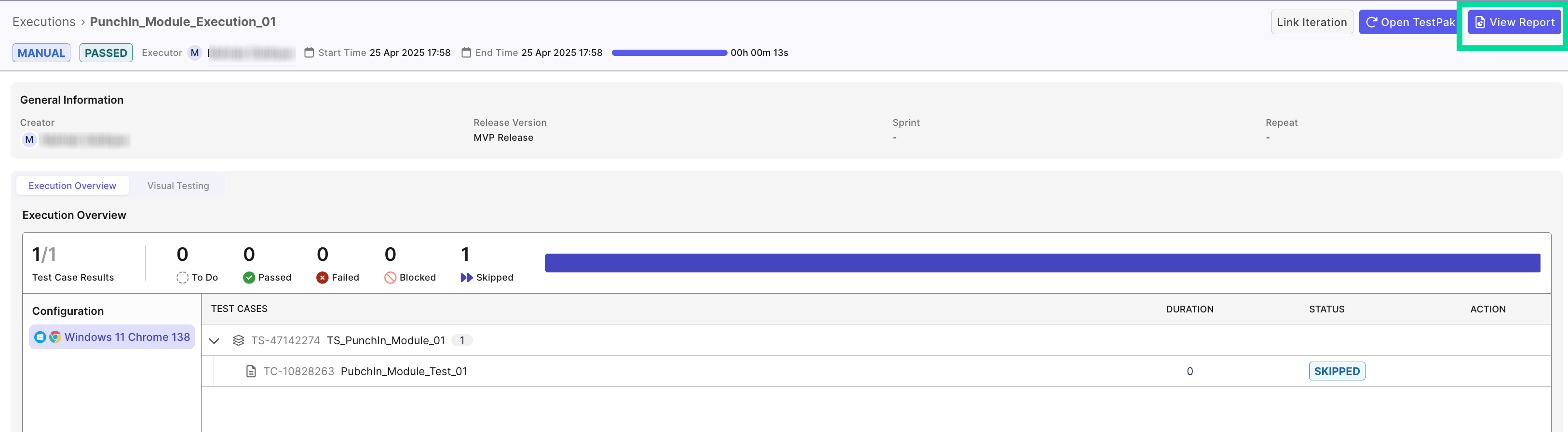
Results
This brings you to its Report page where all information about the test run is displayed.
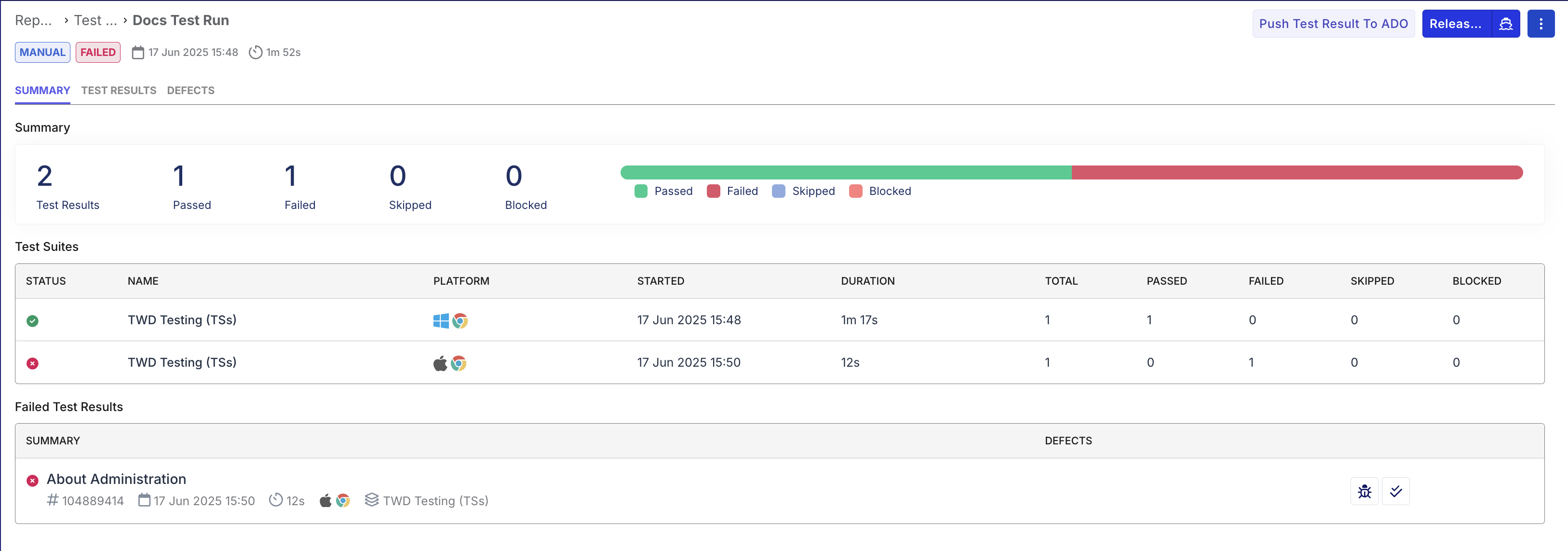
View test results during execution
This allows you to quickly review your test run information so you can gauge the progress of your execution.
-
If you're not already in TestPak, go to Executions. The Executions list appears by default.
-
Click within the row of your chosen manual execution.
-
From the Execution Overview page, click on Open TestPak.
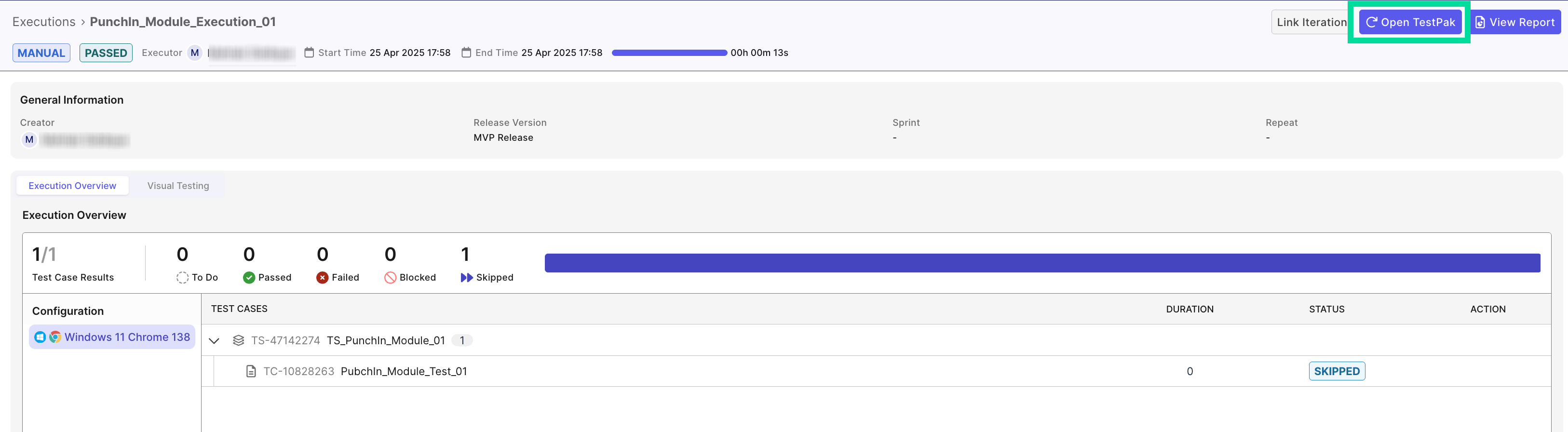
- From within TestPak, click on the View Results button in the upper right corner of the screen.
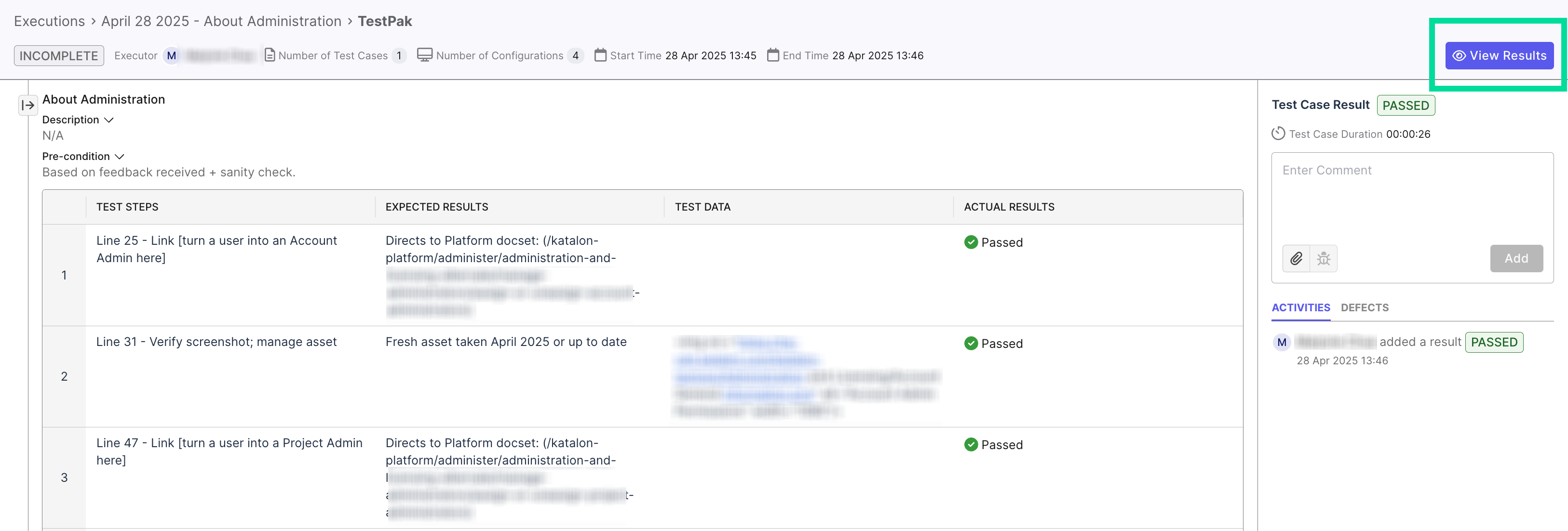
Results
The Test Case Results dialog pops up, granting a complete overview.