Define regions
In case you want to customize where your automated test session will run and evaluate how your AUT behaves across different regions, TestCloud supports the region capability. This allows you to run test on real devices and desktops hosted in specific location.
Currently, TestCloud supports three regions: Europe - EU, USA - US and Asia-Pacific - AP.
- In Katalon Studio, go to Project > Settings > Desired Capabilities and select TestCloud.
- In the TestCloud settings table, add the
katalon:optionsproperty and set the Type as Dictionary.- In the Value column, add the
regioncapability with String value type, then specify the region short form. For example,APfor Asia-Pacific.
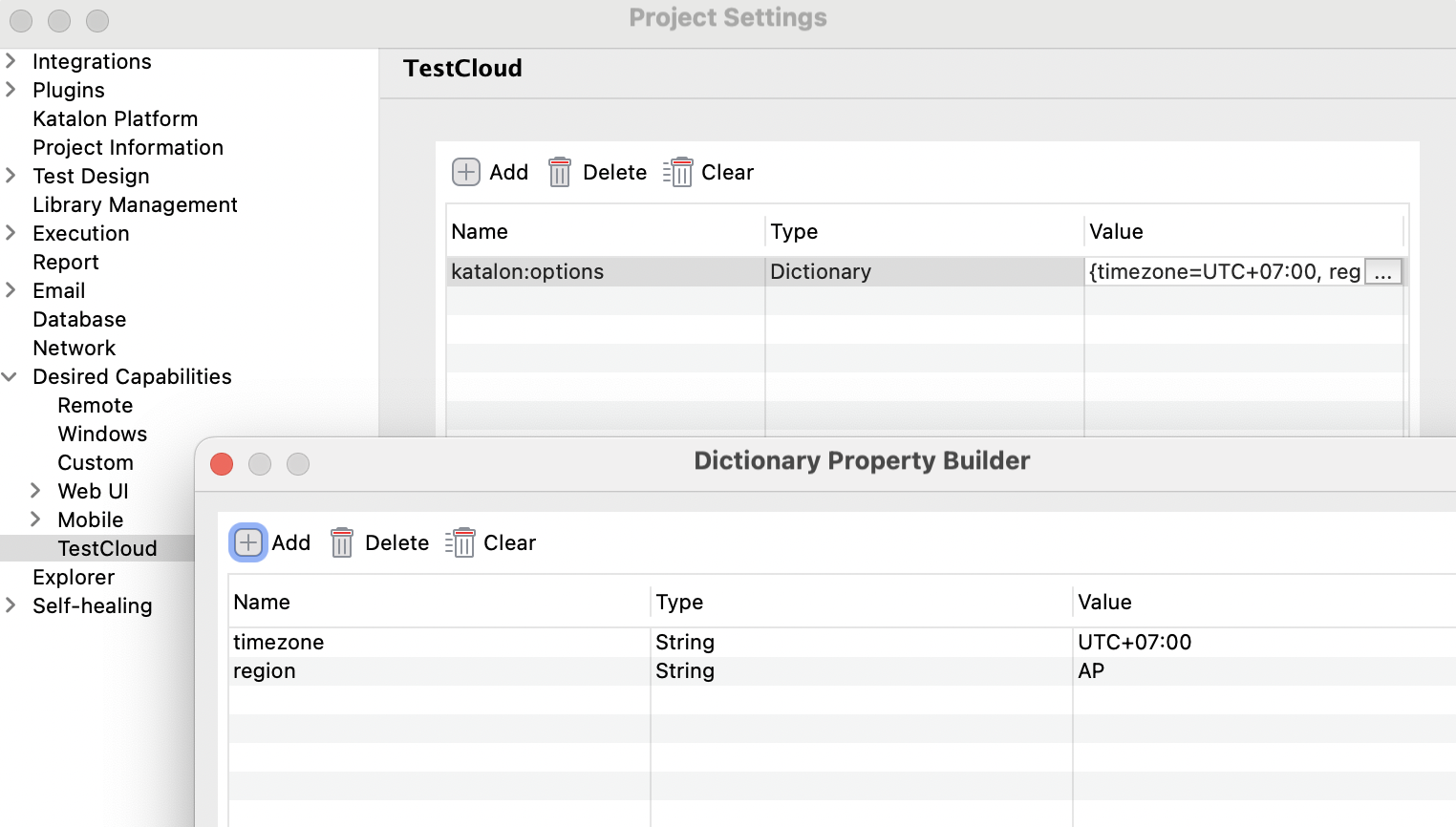
- In the Value column, add the
- Click OK and Apply & Close to save the settings.
- Configure your TestCloud environment and run the test.