Create an Azure DevOps integration
This document shows you how to create an integration for Azure DevOps within Katalon TestOps.
Important
- You must possess the Account Admin or System Admin role to perform this action. Go to Roles or Permissions for more information or learn how to assign an Account Admin here.
Create an integration with Azure DevOps to improve test automation efficiency, centralize test management, and strengthen DevOps workflows.
- Go to Admin > System > System Integrations. The Integration list appears.
- Click + Create Integration.
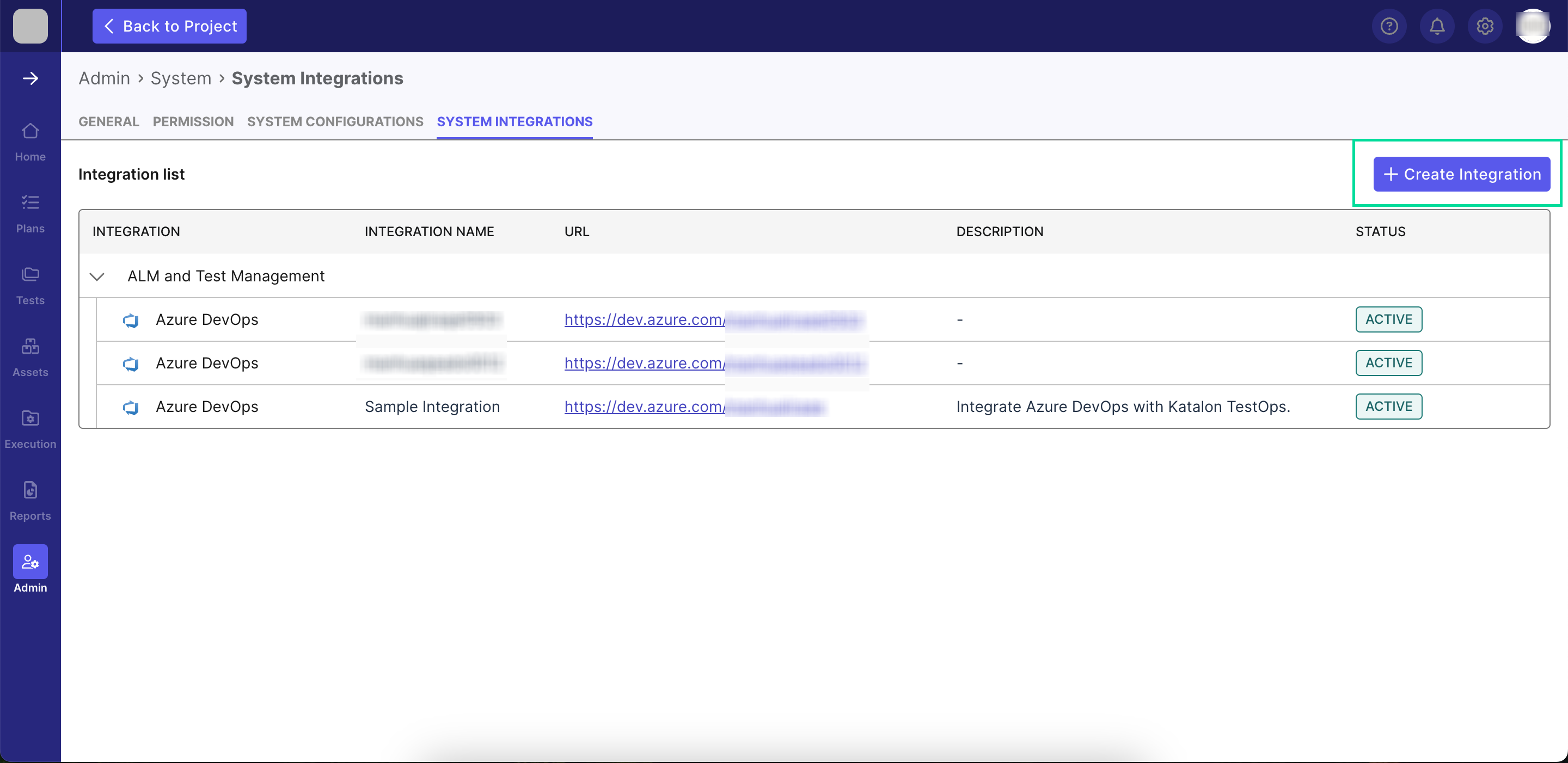
- Select Azure DevOps from within the ALM and Test management section. This brings you to the Azure DevOps Integration Setup page.
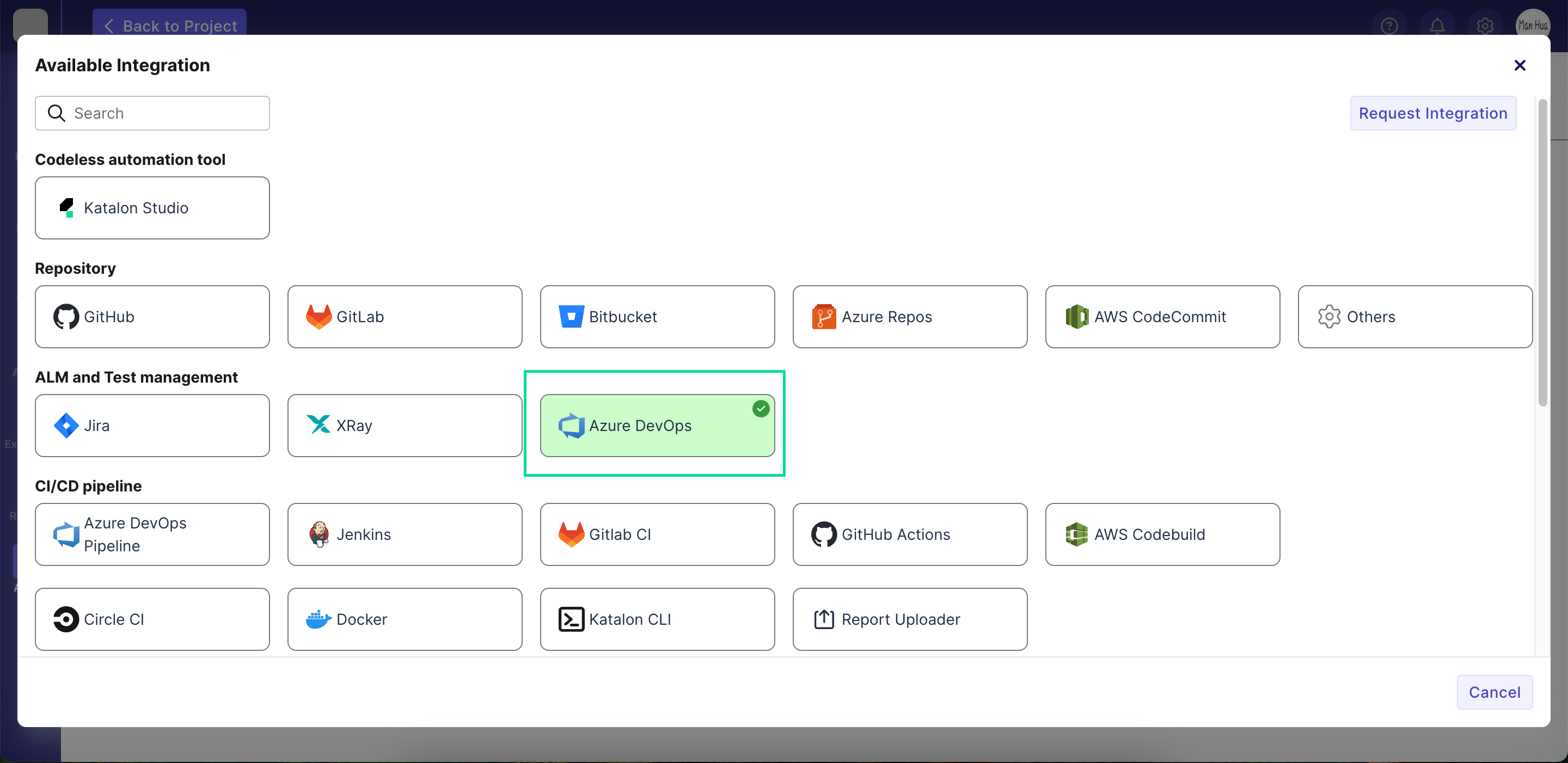
- Input your credentials.
- Click the Test Connection to check your credentials. If successful, you'll see a confirmation message.
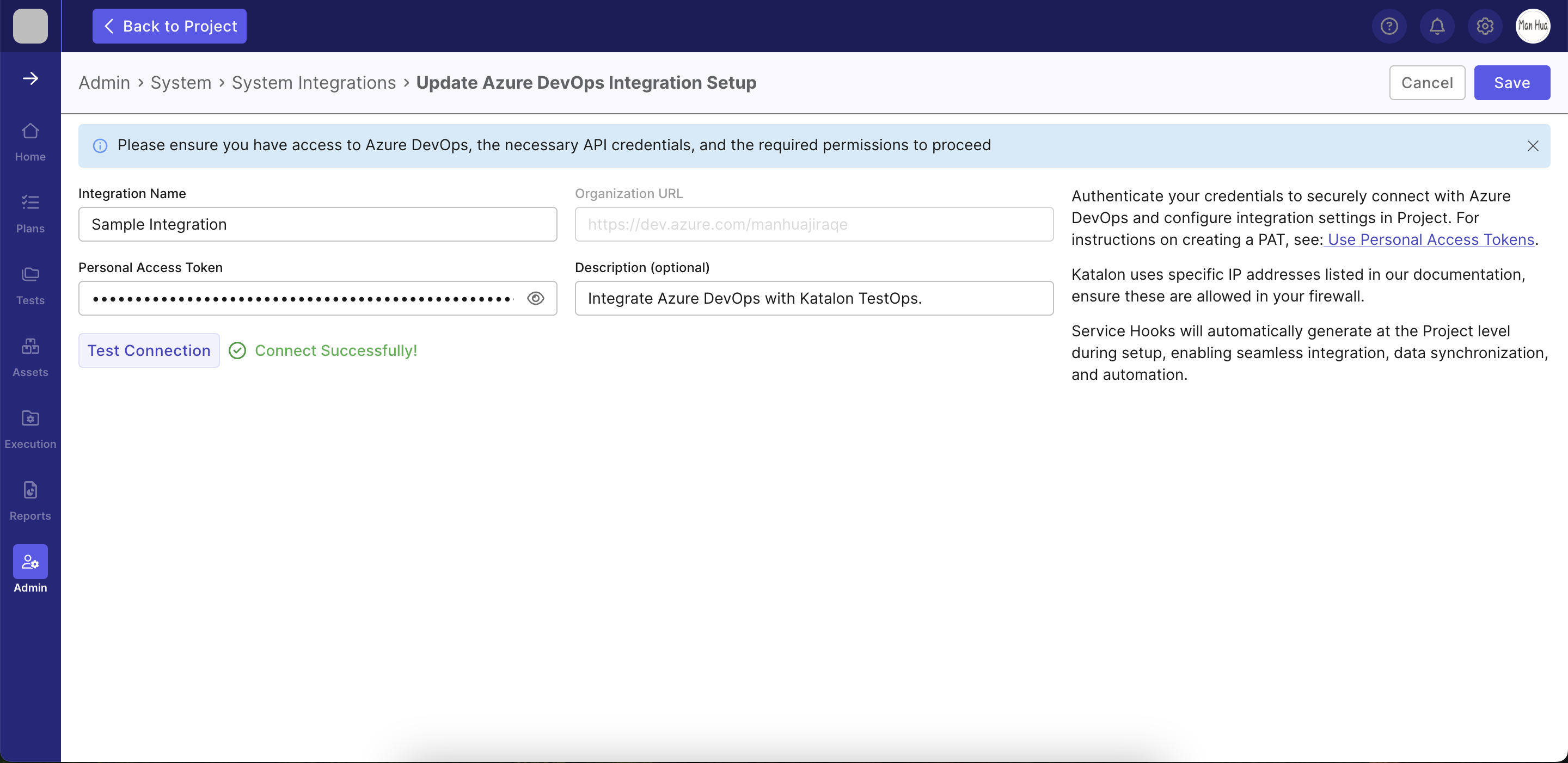
- Click Save. A notification confirms you have successfully created the integration successfully. You are brought back to the Integration list where your new integration appears.