Assign or unassign Project Administrators
Learn how you can assign or unassign Project-level Administrators in Katalon TestOps.
Prerequisites
- Make sure you are an Account Admin or possess the relevant permissions. Go to roles or permissions for more information or learn how to assign an Account Admin here.
Assign or unassign Project Administrators directly from your Project's settings.
View Project Admins
- Within your Project, Go to Settings > General.
The Project General page appears.
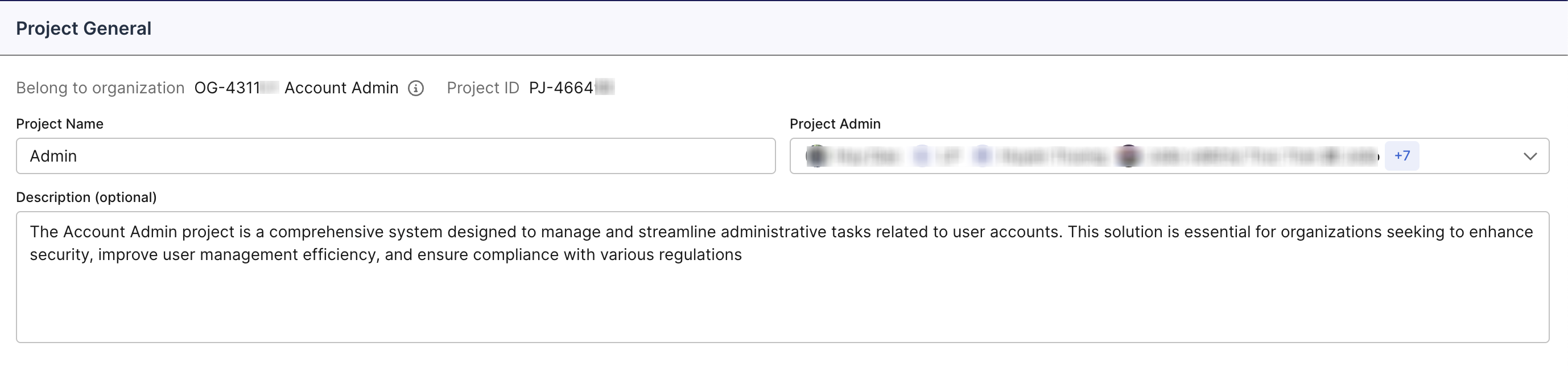
- Click on the dropdown menu in the Project Admin section.
Assign or unassign an Admin
- Select the name of the user you want to assign as a Project Admin.
note
- You can unassign an admin by deselecting their name from the dropdown.
- Click Save.
Results
The page refreshes and a notification appears to confirm the assignment.