Create an automated test run
This document shows you how to create an automated test run.
Prerequisites
- Make sure you have the Test Lead or Tester role. Go to roles or permissions for more information or learn how to assign a Project Admin here.
Create an automated test run by going to Execution > + Create > Create Automated Test Run.
- Go to Executions. The Executions list appears by default.
- Click on + Create.
- Click on Create Automated Test Run. The Create Automated Test Run page appears.
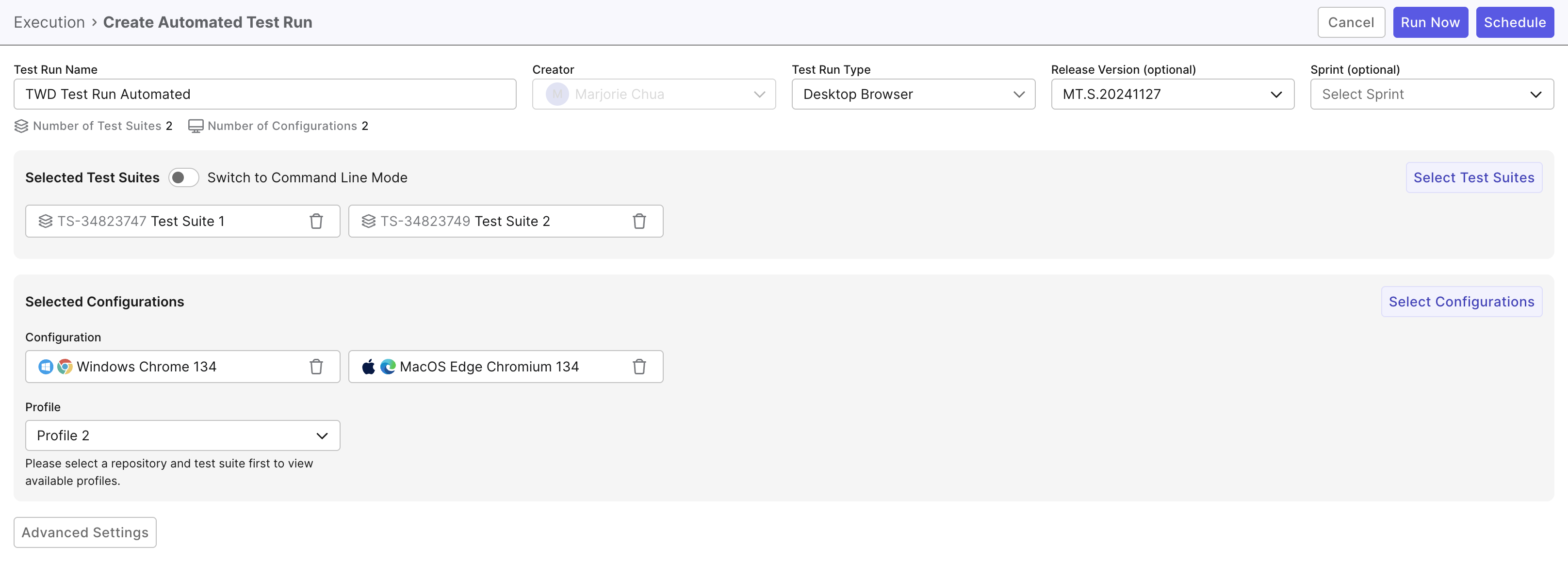
- Input the following details:
- Test Run Name: The name of the test run
- Creator: This is set to the current user by default
- Release Version (optional): The associated release
- Sprint (optional): The associated sprint
-
Select test suites you want to run by clicking on Select Test Suites. A list of test suites appears; click Save when done.
Alternatively, you can use Command Line Mode:
- Select your repository.
- Issue Katalon Commands: Execute tests with Katalon Studio. To generate a command, see: Command Syntax and Command Builder.
- Issue Generic Commands: Execute tests with other frameworks outside of Katalon Studio (e.g., Pytest).
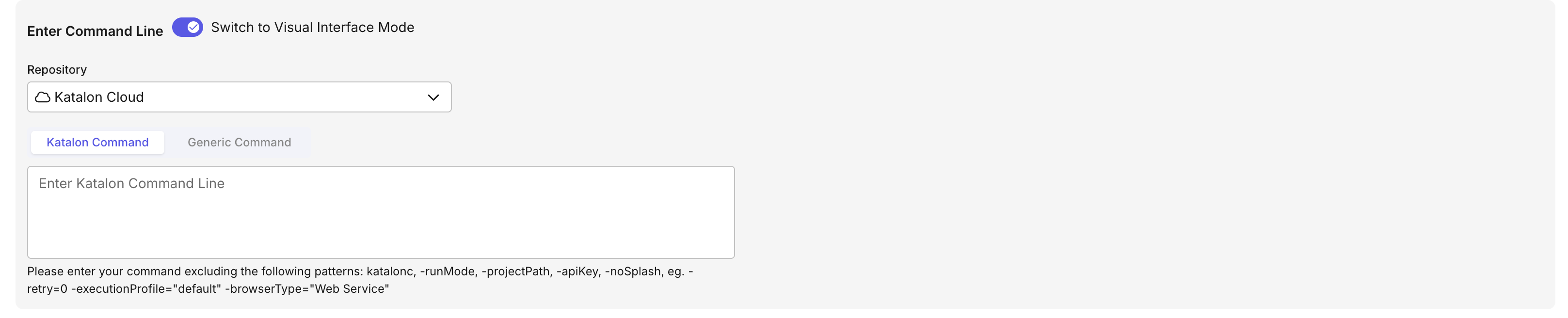
- Select the configurations you want to run by clicking on Select Configurations. A list of configurations appears.Click Save when done.
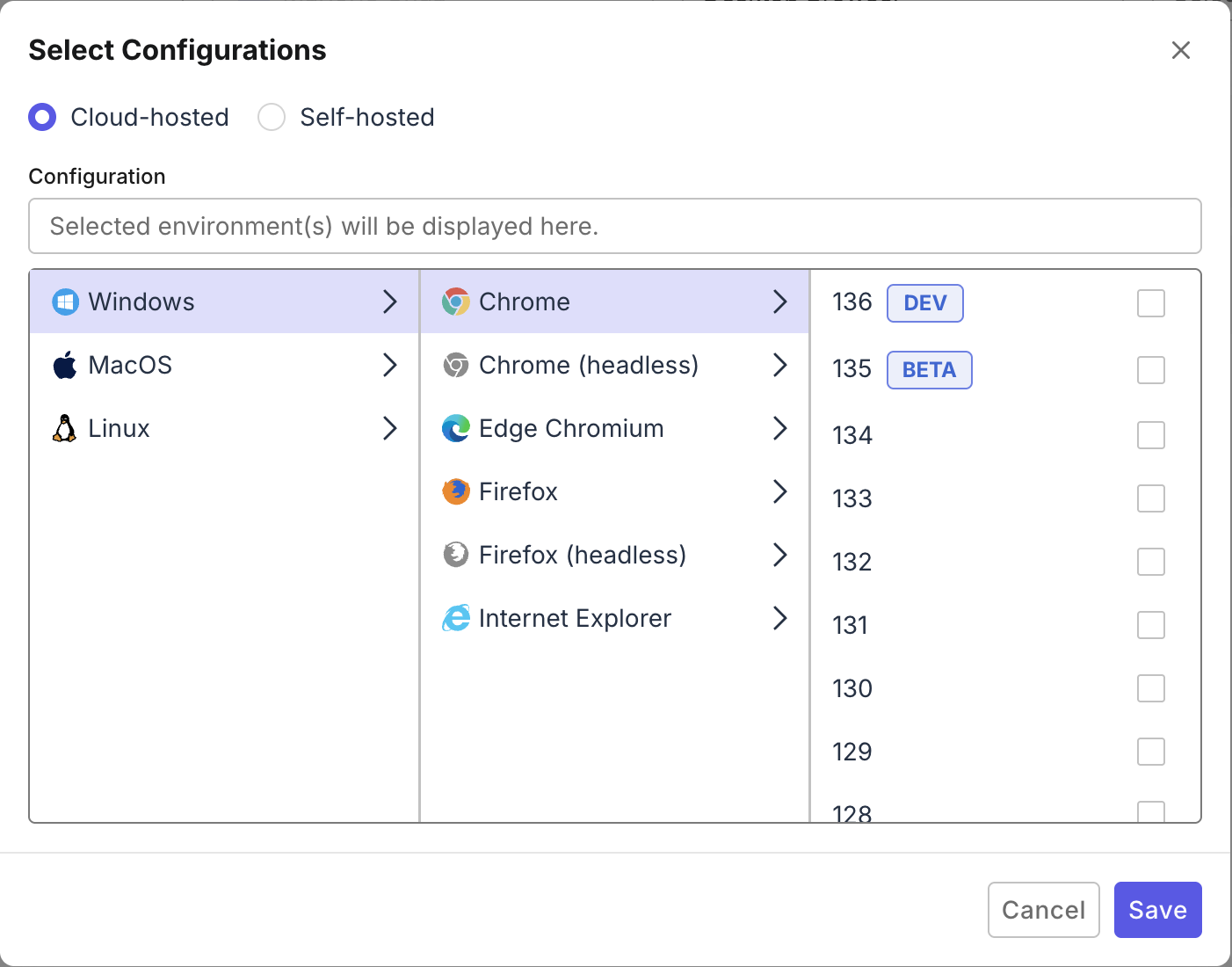
Choose between Cloud Hosted or Self Hosted configurations.
- Optionally, you can click on Advanced Settings to use Visual Testing.
- Schedule
- Run Now
Schedule an automated test run
- Click on Schedule to delay the test run to a later date or to create a recurring schedule for it.
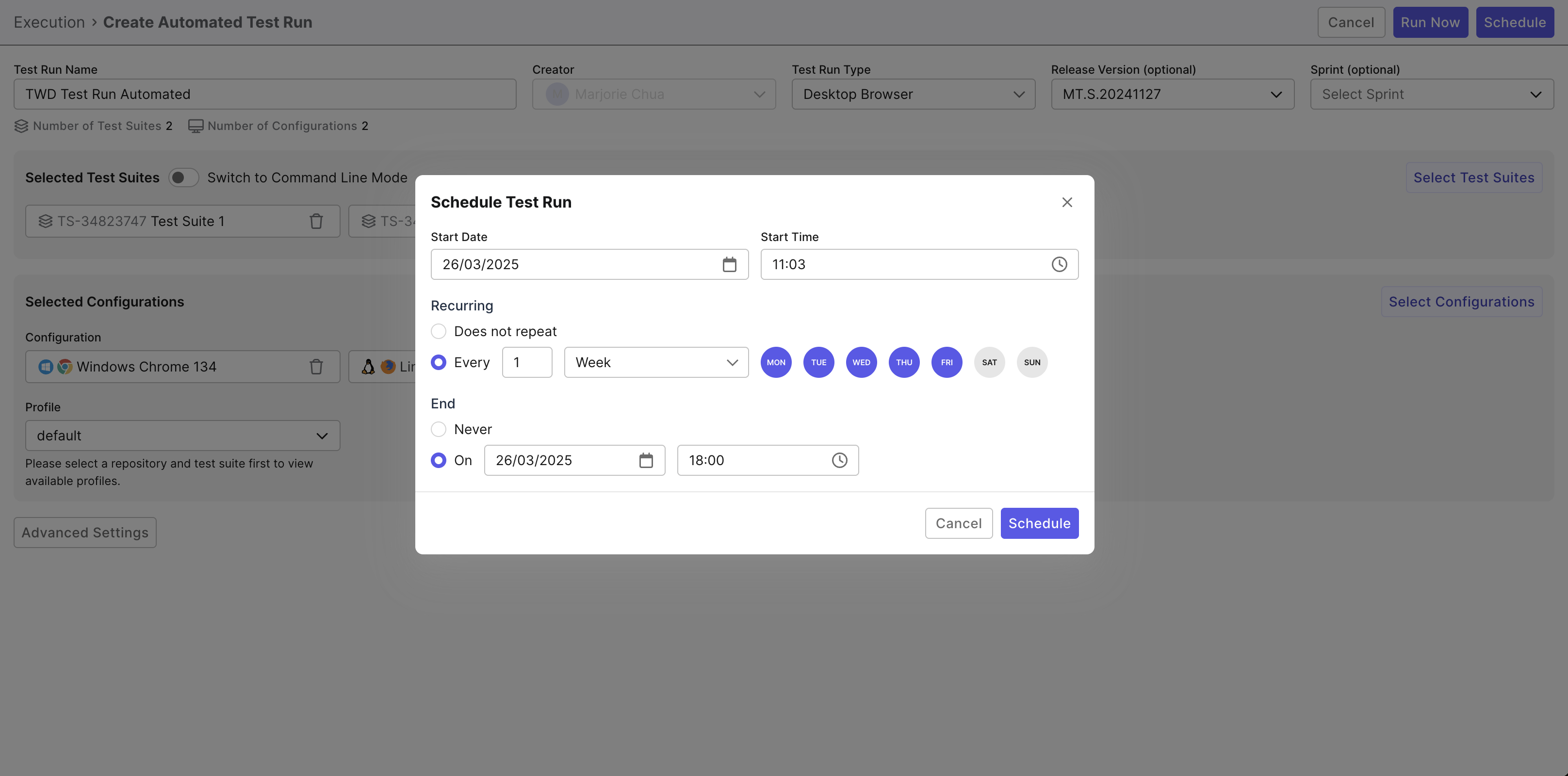
- The Schedule Test Run dilaog box appears. Click Schedule.
Result
A notification confirms that you have successfully scheduled an automated test run.
Instantly execute an automated test run
- Click on Run Now to instantly execute the automated test run.
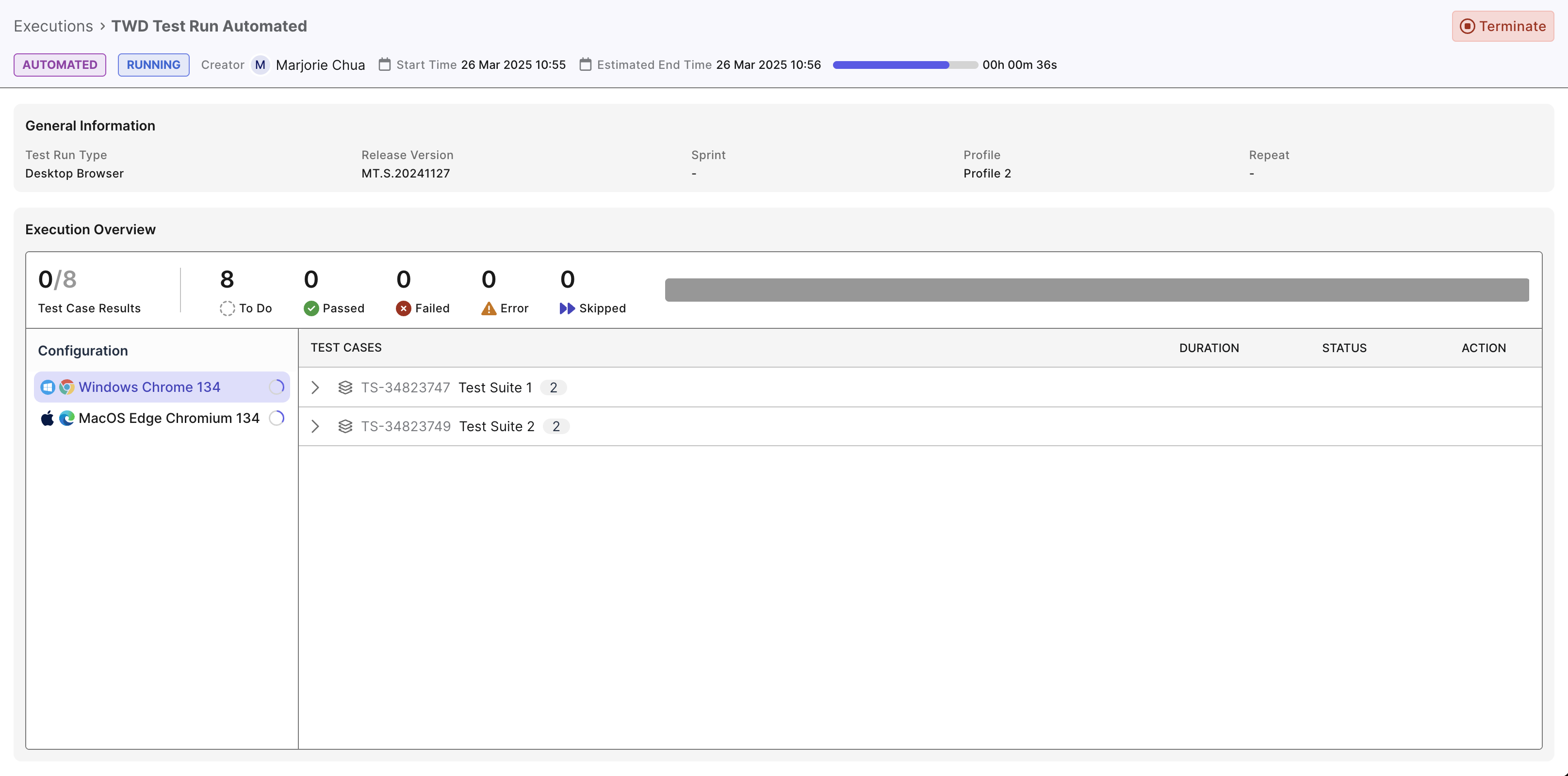
An automated test run in progress.
tip
- You can terminate a running execution by clicking on the Terminate button on the upper right corner of its overview page.
Result
A notification confirms that you have successfully started an automated test run.