View All Reports
This document shows you what the All Reports section is and how to use it.
Prerequisites
- You must possess the Test Lead or Tester role to perform this actions. Go to Roles or Permissions for more information or learn how to assign a Project Admin here
View all available dashboards and metrics about your data from Reports > All Reports. All Reports is a centralized repository for all dashboards and metrics within your project, enabling you to efficiently manage and view analytics from one convenient location.
View All Reports
Go to Reports > All Reports. The Reports list displays all metrics in a list, including details such as the metric’s creator, when it was created, and when it was last modified.
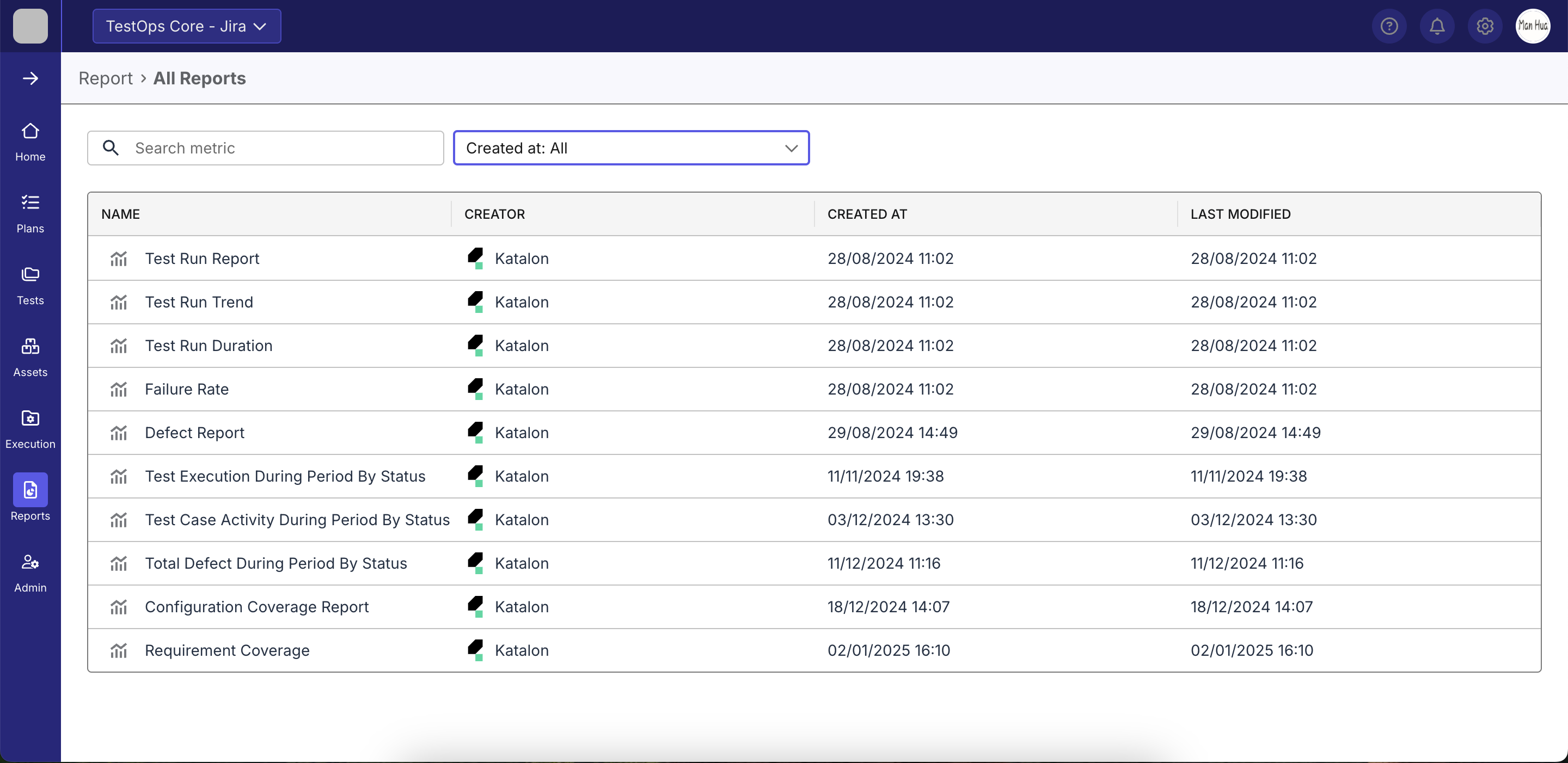
- Enter search parameters to filter for specific metrics. You can:
- Search: Allows you to match text to text to the name of your metric.
- Created at: Allows you to search metrics based on the time of creation.