Edit Account information
This page details how you can update your Account's general information.
Prerequisites
- Make sure you are an Account Admin or possess the relevant permissions. Go to roles or permissions for more information or learn how to assign an Account Admin here.
At Admin Settings > Account > General, you can edit your general account information to keep key information about your Account up to date.
View or Edit Account Information
-
Go to Admin Settings > Account. You can find Admin Settings at the upper right corner of the page, indicated by a cog icon.
-
The General tab appears by default, with your account information displayed in the Account General page.
-
Click on the Edit Account Information button located at the upper right corner of your account's information box.
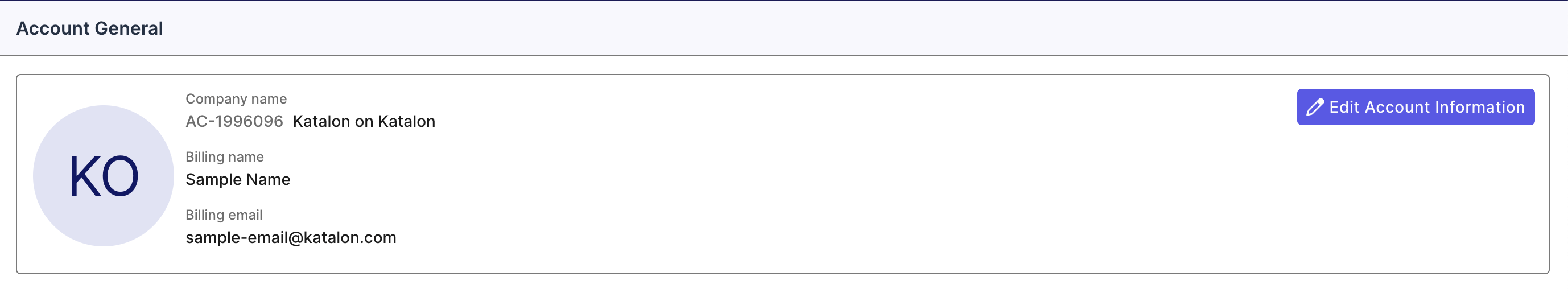
-
The Edit Account Information dialog box pops up. Input or edit your information as required.
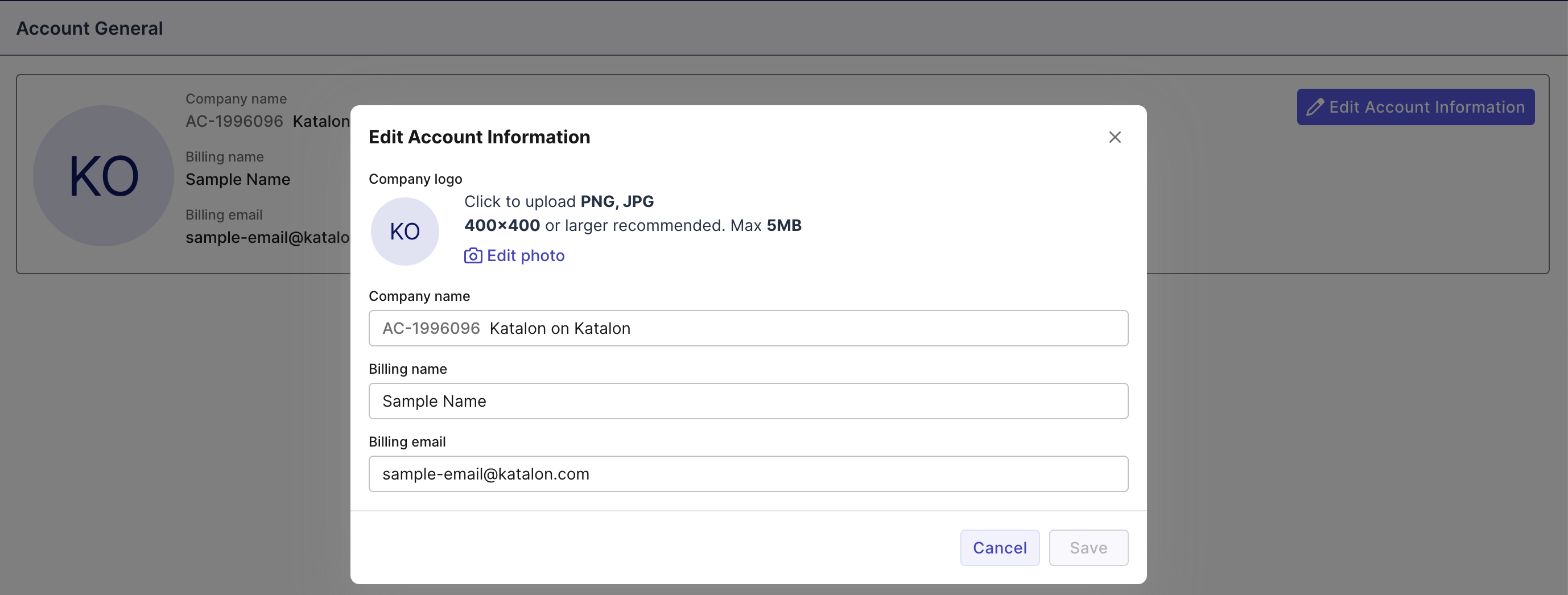
-
Click Save.
Results
A notification confirms that you've saved your new details successfully.