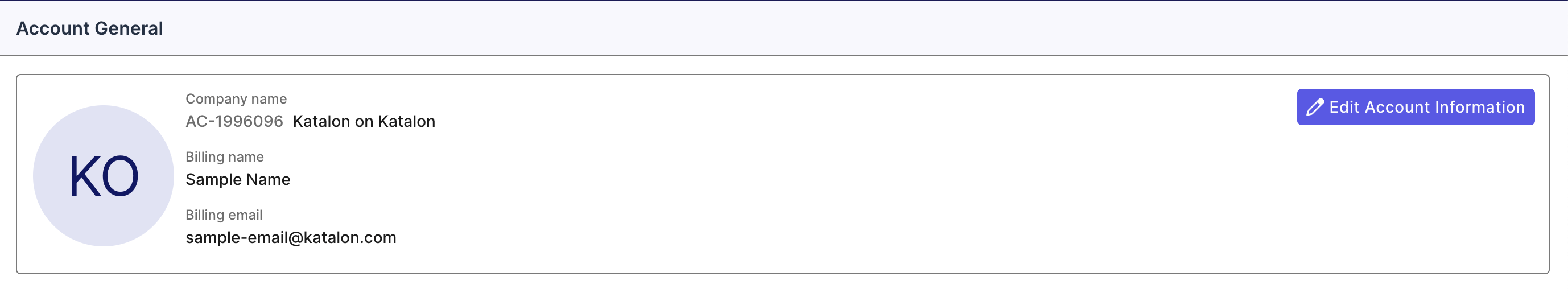View Account information
This page details how you can view your Account's general information.
Prerequisites
- Make sure you are an Account Admin or possess the relevant permissions. Go to roles or permissions for more information or learn how to assign an Account Admin here.
At Admin Settings > Account > General, access and review your general account information for a comprehensive overview of your account details. This allows you to easily keep track of key information associated with your account.
View Account Information
-
Go to Admin Settings > Account. You can find Admin Settings at the upper right corner of the page, indicated by a cog icon.
-
The General tab appears by default, with your account information displayed in the Account General page.