Archive or Unarchive a Github integration
This document shows you how to archive and unarchive a Github integration (project) within Katalon TestOps.
Important
- You must possess the Project Admin role to perform this action. Go to Roles or Permissions for more information or learn how to assign a Project Admin here.
Archive a Github integration
To unarchive a Github integration (project):
-
Go to Admin > Project > Integrations.
-
Hover over the right edge of your linked project and click the Archive icon.
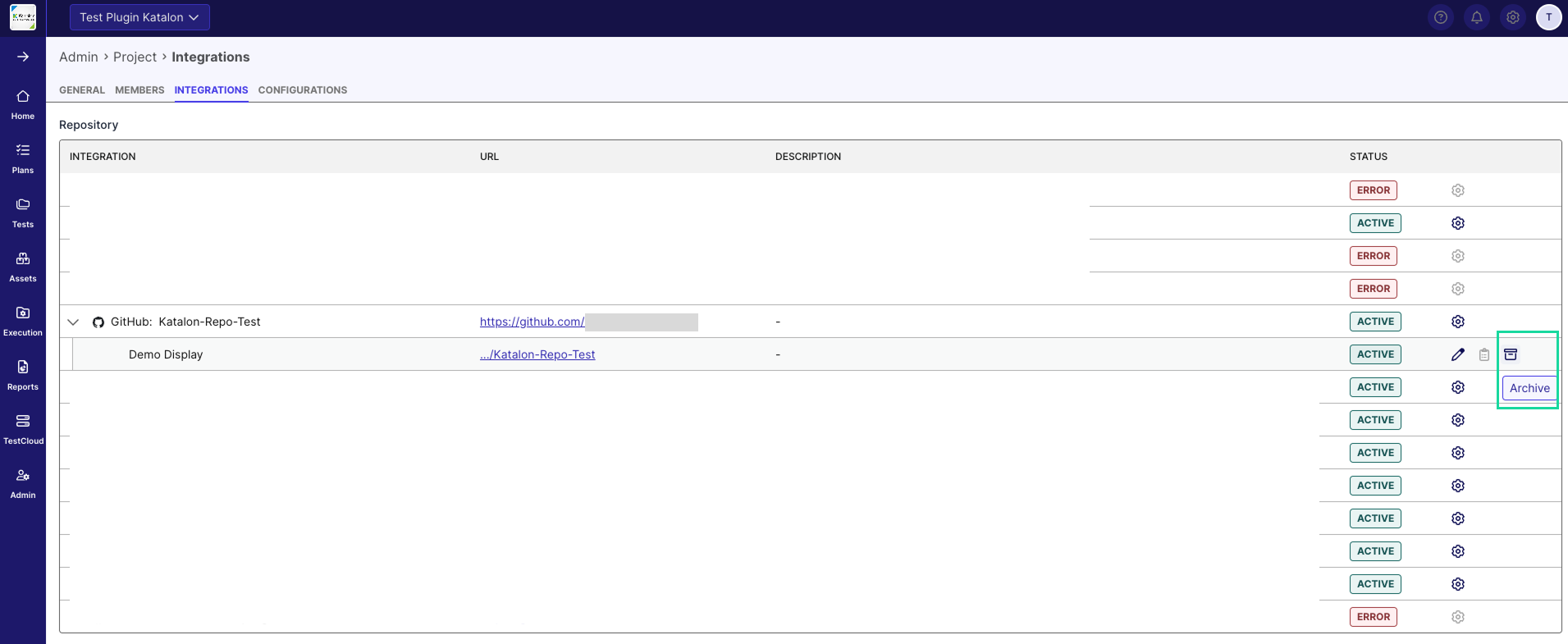
-
A confirmation dialog will appear. Click Archive if you want to move forward.
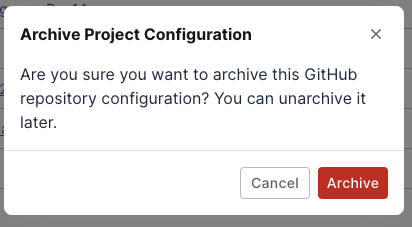
When a project is archived:
- The status changes to Archived.
- The project no longer appears in the Test Cases/Test Suites module.
- Any scheduled test runs in the Execution module will be automatically canceled at runtime.
Unarchive a Github integration
To unarchive a Github integration (project):
-
Go to Admin > Project > Integrations.
-
Hover over the right edge of your linked project and click the Unarchive icon.
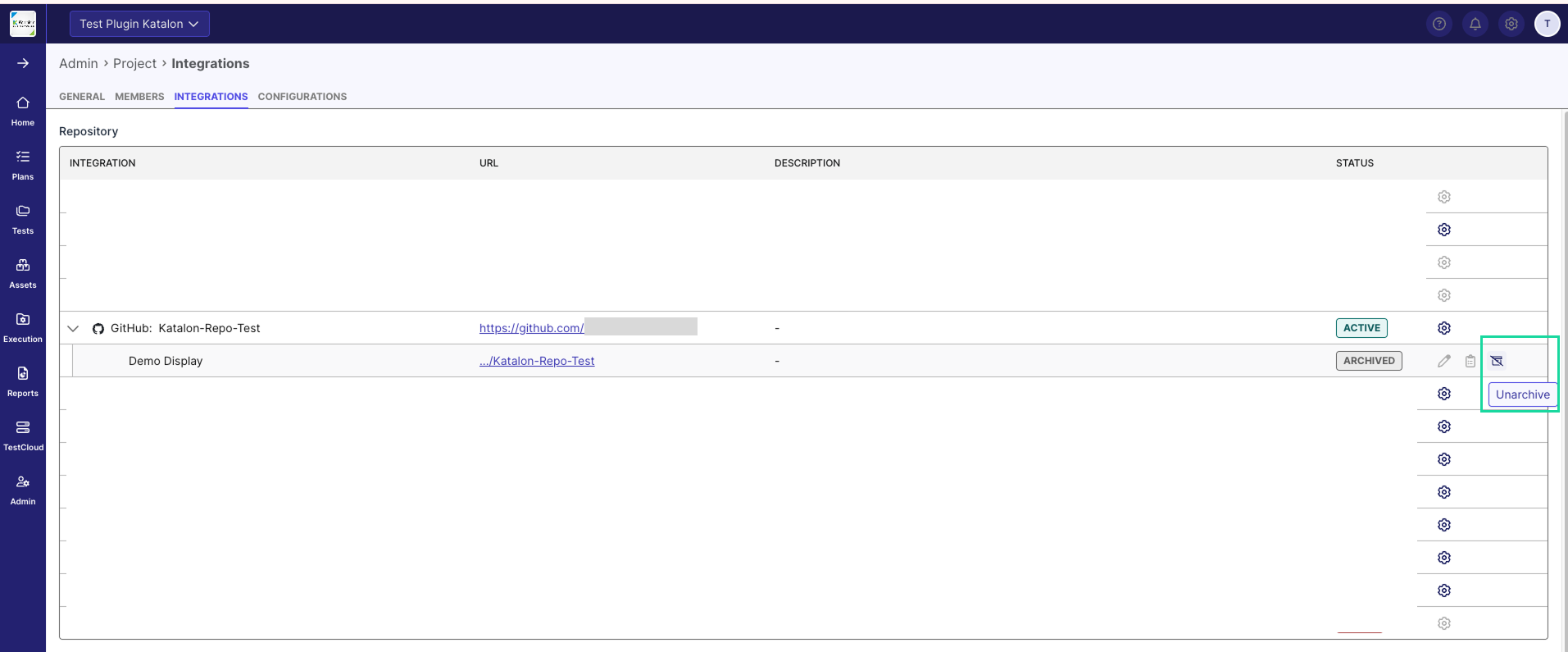
-
A confirmation dialog will appear. Click Unarchive if you want to move forward.
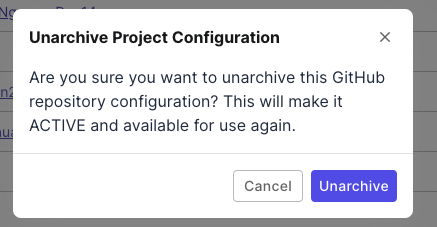
Note
- After you archive an integration (project), the status might appear as Inactive, reload the page to update it to Active.
- If the status shows Error, verify all required configuration fields and make necessary corrections.