Purchase TestOps Licenses
Prerequisites
- Make sure you are an Account Admin or possess the relevant permissions. Go to roles or permissions for more information or learn how to assign an Account Admin here.
Purchase TestOps Licenses
Purchase additional licenses from Admin Settings > Account > License Management to scale operations and allow more users to access Katalon TestOps.
-
Go to Admin Settings > Account > License Management. You can find Admin Settings at the upper right corner of the page, indicated by a cog icon.
-
Click on Purchase License at the upper right corner of the page.
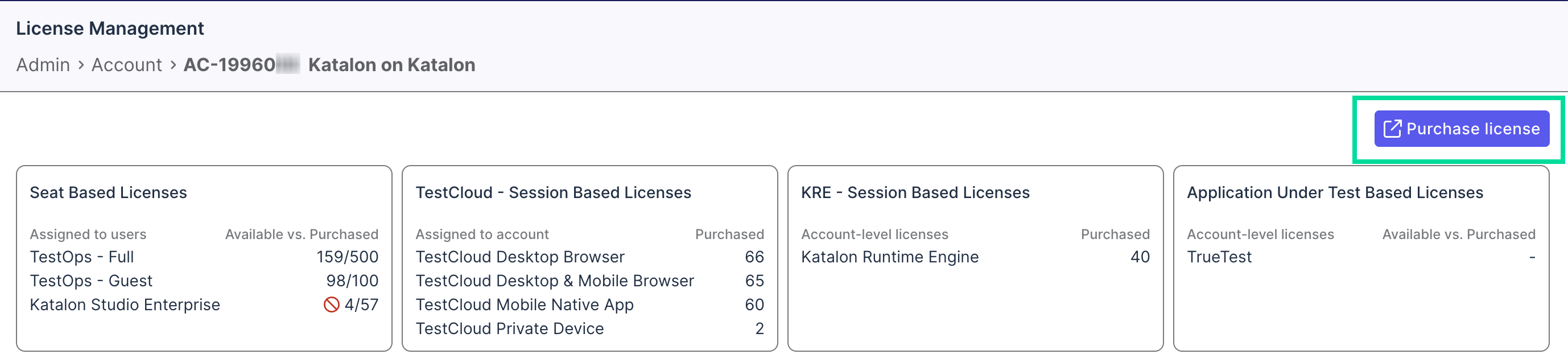
A new tab opens, taking you to the Subscription Management page.
-
Select the licenses you would like to avail of, then click Checkout.
-
Confirm your order and your payment details, then click Checkout again.
-
A page confirms your purchase and displays your payment status.
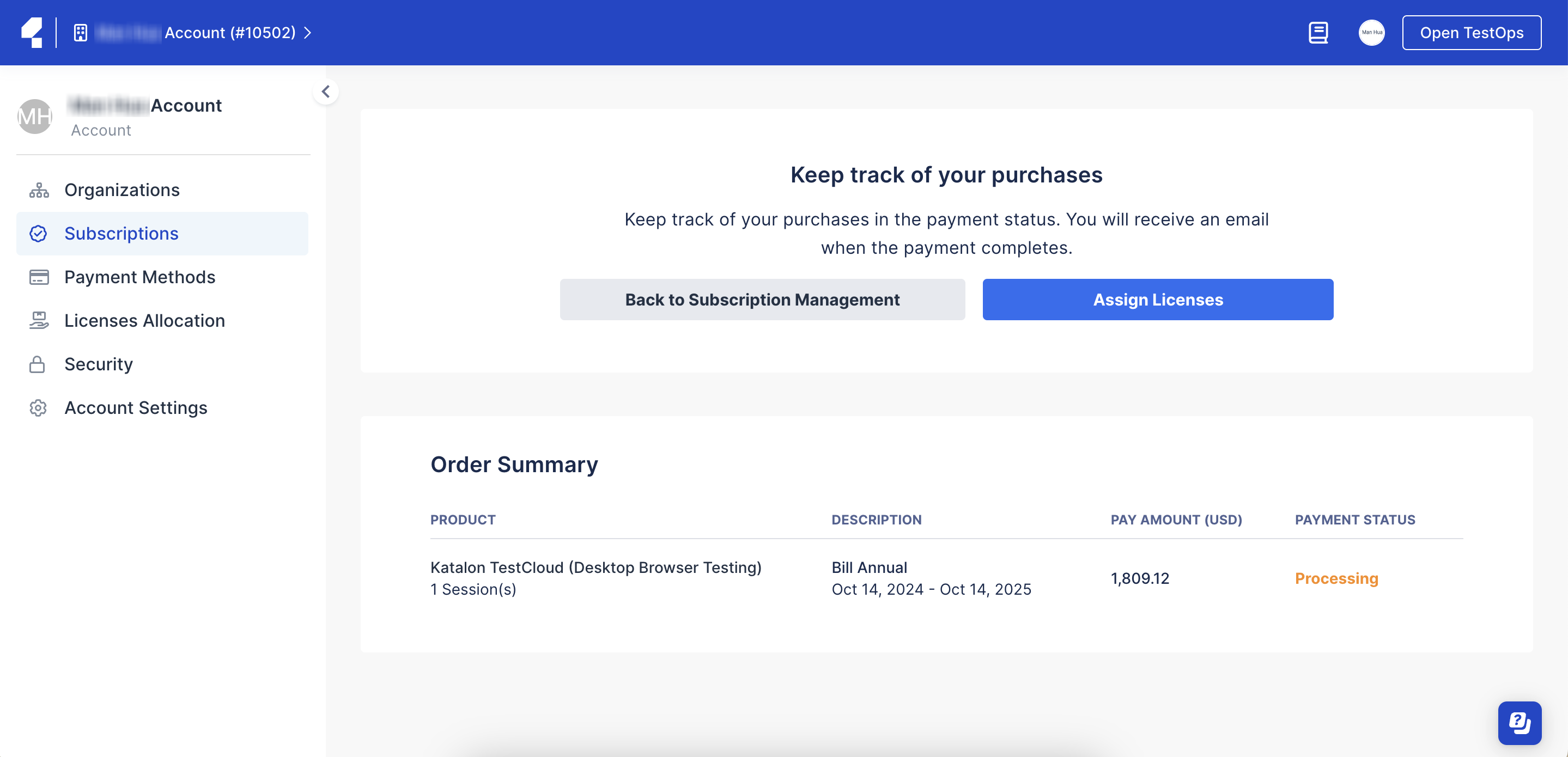
Results
You will receive an email when the payment completes and receive your licenses immediately.