Customer Support FAQs
Refer to the topics below to answer common questions about Katalon Customer Support.
How to access and login to Katalon Support Portal as an Enterprise user?
You can access the Katalon Support Portal in several ways:
In Katalon Studio, click the question mark icon and choose Support portal and Sign in.

In Katalon TestOps, click your Profile icon and select Submit a Support Case. This will direct you to the Katalon Support Portal site.
In the Admin view of your Katalon account, click the My Profile icon and select Submit a Support Case. This will direct you to the Katalon Support Portal site.
- Click the Log in button on the top right-hand side.

- Select .

How to login Katalon Support portal as an On-Premises user?
If you are a Katalon Platform On-Premise user, you will receive an email along with a link to login to Katalon Support portal. When you click the link, you are prompted to set up login credentials on Katalon Support portal.
You can also follow the same steps detailed in How to login to Katalon Support Portal as an Enterprise user and select On-Premise account instead to login:

What service can I get from Katalon Customer Support?
Katalon offers two levels of support for our Software and Cloud Service:
- Standard Support: Included with all paid Katalon subscriptions, this provides access to essential support services.
- Turnaround times for Standard Support may vary depending on whether you have a monthly or annual subscription.
- Premier Support: An optional upgrade that offers enhanced service levels, including prioritized response times and additional support benefits.
Refer to the table below for a summary of the key features of Standard Support and Premium Support:
| Support Features | Standard Support | Premium Support |
|---|---|---|
| Katalon Documentation (Product manuals, API guides, configuration instructions, troubleshooting tips, and other essential information) | Yes | Yes |
| Katalon Community portal for sharing knowledge, solution collaboration and learning | Yes | Yes |
| Katalon Academy access to online courses, tutorials, and training programs | Yes | Yes |
| Onboarding hub to guide you through the initial setup and adoption of Katalon products | Yes | Yes |
| Personalized Onboarding Q&A (up to 2 hours) | No | Yes |
| Custom keyword support | No | Yes |
| Environment familiarity | No | Yes |
| Advanced configuration assistance | No | Yes |
| Access to beta features | No | Yes |
| Dedicated Support Agent | No | Yes |
| Call support | No | Yes |
| Development escalation priority & coordination | No | Yes |
| Support cases review | No | Yes |
| Incident Management & Reporting | No | Yes |
For more information, refer to the Katalon Support Policy.
What type of request can I submit?
Licensed Katalon users can submit the following types of support requests through the Support Portal:
-
General Questions & Workarounds - Inquiries about product functionalities, usage, and requests for temporary solutions to issues.
-
Bugs & Security Fixes - Reports of significant failures or vulnerabilities in Katalon products that affect security or functionality.
-
Feedback - Suggestions or ideas for improving Katalon products.
For more details, refer to the Katalon Support Policy.
What types of requests/issues are excluded from Support Services?
- Issues unrelated to Katalon TestOps usage or inconsistent with official documentation or license agreements.
- Requests for creating test scripts or custom keywords.
- Problems in outdated versions of Katalon Studio Enterprise (KSE) or Katalon Runtime Engine (KRE). Specifically:
- Failure to ensure proper hardware configuration and installation for KSE or KRE, and maintain the hardware, software, and systems where KSE or KRE is installed.
- Using unsupported versions of our software.
- Using end-of-life (EOL) products or features.
- Failures to provide necessary access or information for issue resolution. Specifically:
- Failure to provide Katalon with reasonable access to Katalon TestOps and your environment in order to diagnose and resolve errors.
- Not allowing Katalon to access and utilize log files generated by Katalon Studio Enterprise (KSE) or Katalon Runtime Engine (KRE).
- Not make reasonable efforts to troubleshoot issues using available documentation before reaching out to Katalon Support.
- Failure to perform adequate data and system backups related to the use of KSE and KRE.
- Issues arising from changes in third-party services or products. or caused by products, services, technology, materials, or data not provided by us.
- Errors that cannot be reproduced or do not significantly affect the product’s core functionality.
- Feature requests or commitments requiring additional development resources.
- Free and Pre-Released Offerings.
- Product training (beyond the initial Katalon Academy training for Premier Support) and onboarding Q&A.
- Professional Services, which are covered by our Professional Services Terms or as otherwise provided to you.
- Travel or on-site support.
Refer to the Katalon Support Policy for more information.
What is the Support slot quota?
Support slot is offered to paid users who have purchased Katalon licenses. Paid users can submit a certain number of Customer Support cases according to the license they have subscribed to.
Each paid user is allocated with a single (1) support slot on Katalon TestOps. Refer to the following documentation for user permissions: Grant permission to access Support Portal.
- 1 KSE per-User = 1 slot
- 1 KRE Floating = 3 slots
- TestOps Premier package = 1 slot
- TestOps Ultimate package = 3 slots
- Visual Testing package = 1 slot
How to submit a Support case?
You can submit a new Support case from the Customer Portal. Follow these steps how:
-
Refer to the following section on accessing the Customer Portal, then login with your user credentials.
-
Scroll down and click the Submit a case button.

-
Provide all the required and applicable details in the Support Case form, including links, attachments, and files.
noteWhen entering the Subject title of your new Support case, the field has a search functionality where it searches and displays all articles that are related to the title keywords. You may utilize this search feature and find answers without needing to complete your submission of your Support case.
Here is a sample Support Case submitted to the Support Portal.
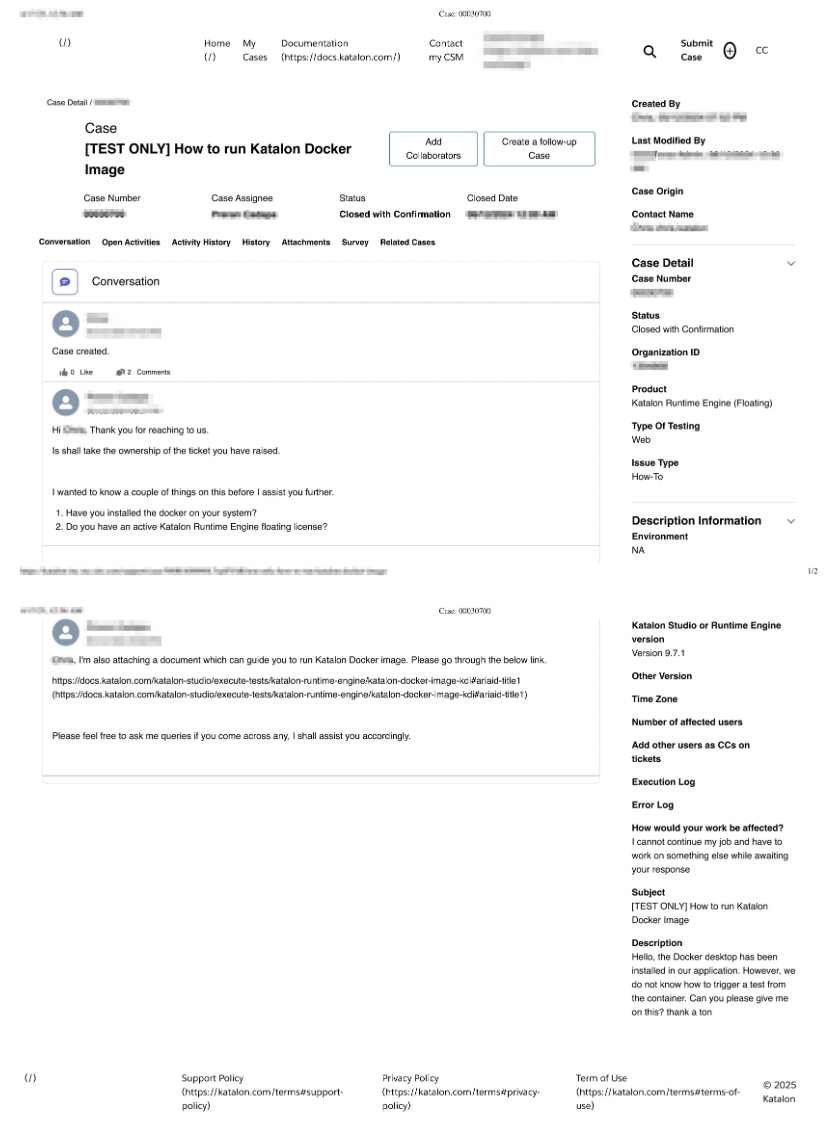
How to add attachments to your Support case?
For your new Support case: Use the Upload File and Image icons to add relevant attachments from your local machine.

For an existing Support case: Use the Attachment, Add File, and Image icons to add relevant files, and then click Comment to save them.

How to reply to a Support Case?
- Access your Support case from My Cases or by clicking the Case number from the toast notification immediately after submitting your Support case.


- On your Support case, click the Comment field to type in the message in the rich text editor and add your comments.

At this point. you can attach as many relevant files to resolve your Support case.
- When done, click Comment to submit your updates.
How long does it take for Customer Support to respond?
We address your support needs according to the severity level.
- Critical - A critical issue completely disrupts the core functionality of the Katalon product, resulting in a significant impact on business operations. No viable workaround is available.
- Major - A major issue significantly affects the core functions of the product. While it disrupts normal usage, the product remains operational through available workarounds.
- Minor - A minor issue causes limited degradation in functionality but does not impact the core capabilities of the product. Workarounds are available, and the product remains usable.
- Cosmetic - A cosmetic issue has negligible impact on functionality and does not affect the usability or performance of the product. These are typically visual or UI-related concerns.
Response time refers to how quickly we acknowledge your support request, assign it to a support engineer, and begin the initial assessment in terms of business hours. This timing starts once you report the issue to us.
We make commercially reasonable efforts to comply with the response time (in business hours) and the type of support that comes with your Katalon subscription. Refer to the timetable below:
| Severity | Standard - Monthly Subscription | Standard - Annual Subscription | Premium - Annual Subscription |
|---|---|---|---|
| Critical | 8 hours | 4 hours | 1 hour |
| Major | 16 hours | 8 hours | 2 hours |
| Minor | 24 hours | 12 hours | 4 hours |
| Cosmetic | 24 hours | 24 hours | 8 hours |
Support will be able to troubleshoot and assist you with your issues provided that request has the following important information in English (as outlined in the Support Portal case):
- A detailed description of the issue.
- Execution logs, error logs, and test artifacts.
- Your contact information.
- Any other relevant documentation.
How to mark a case as solved or create a follow-up case?
- To mark a Support case as Solved, on your support case, click Mark Case as Solved as shown below. Then confirm to close the Support case.Note: Only the Owner of the Support case can mark it as Solved. Katalon users cannot mark Support cases of other users as resolved.

To create a follow-up case to a Solved support case:
On your Support case that has been marked as resolved, click Create the follow-up Case as shown below:

Provide all required and applicable details in the form to create a follow-up Support case. Provide all required and applicable details in the form to create a follow-up Support case.

Your Follow up Support Case has been created. Click Case Detail to view details or click Finish to continue.

How can I track submitted issues to the Katalon Studio GitHub repository?
You can track your submitted GitHub issues in https://github.com/katalon-studio/katalon-studio/issues.
All issues either come with a label that indicates the progress of the fix or solution to be or already applied.
We update release notes and all other versions on our official GitHub.
What are some resources to learn about Katalon TestOps ?
- Katalon Documentation
- Katalon Community
- Katalon Academy
- Katalon YouTube channel
- Katalon Blog (for product announcements, tips and tricks.)
What are KSE and KRE products?
Katalon Studio Enterprise (KSE) is an all-in-one test automation solution for Web, API, mobile, and Windows desktop application for both beginners and expert testers. KSE revolutionizes the use of open-source test automation frameworks such as Selenium and Appium by eliminating their technical complexities. This revolution allows developers and QAs to set up, create, run, report, and manage their automated tests efficiently. KSE is the paid license for teams and professionals to implement on scalable projects.
Katalon Runtime Engine (KRE) is a test execution add-on of Katalon Studio that is used for executing tests via the console mode and/or command line interface (CLI). You can use the Runtime Engine in scenarios such as scheduling tests, integrating tests with CI/CD systems, or bundling tests with virtual containers.
ideaExchange FAQs
What is ideaExchange?
ideaExchange is a platform for sharing ideas with users, experts, and product managers of the Katalon tools/products.
How do I post an Idea?
Before you post an Idea, go to the All Ideas tab and use Search to check if your idea has similar or duplicate entries.

If you can find the one that is appealing to you, upvote the idea to show your support.

If you can't find anything similar or duplicate, click the Post Ideas tab and fill out the form.

Include a clear and descriptive title, select a category, fill in the description, and click Post Idea to publish it to ideaExchange.
Please make sure to submit your idea successfully before leaving the page. Similar ideas will appear as you fill out your idea. You cannot edit your Idea after publishing.
How does voting work?
You can vote on Ideas by clicking on Upvote. Your upvote will be counted as one (1) to an Idea's total vote. The points from your votes help us keep track of the most popular Ideas. You may vote for as many ideas as you want, but you can only cast one vote per Idea.
How can I increase the votes for my ideas?
If there is an Idea that you think other community members would benefit from, promote it! You can share the Idea through social channels, tell your friends, followers, and coworkers know about the Ideas you care about and generate votes! Your social circle can view your Ideas as long as they can log into the Support Portal.
How can I engage with ideaExchange?
At the moment, we do not offer the ability to comment on another user's Idea. If you want to comment on your Idea or prioritize your Ideas, you can utilize the comment feature. Here is an example:

What can I do if I need help?
Go through our product documentation. Submitting a case is your first step, especially if you are looking a feature, solution, or a fix for an existing issue.
ideaExchange Status definitions
When you view an Idea in ideaExchange , the gray box underneath the Idea title lets you know the progress of your Idea. Refer to the following status definitions below:
- Submitted: the Idea has been submitted and is available for voting by the community. The Katalon team may provide comments on trending open Ideas to gain more information from the community and/or to indicate whether the Idea might be considered for a release.
- Received: the Idea has been received and in-review by the Katalon Support Agent.
- Up for Consideration: The Idea is being considered for a future release and Product Managers need the community's vote in the ideaExchange Prioritization process. Examples of Ideas that have gone through this process can be found at All Ideas.
- More information Required: The Katalon team needs further information from the submitter regarding their scenario, example, etc.
- Not Planned: The Idea is considered for our short or long term road map. No further updates will be made to the Idea unless our future road map changes.
- On Roadmap: The Idea is confirmed in the roadmap already.
- Merged: The Idea will be merged to a similar idea submitted previously.
- Building: The Idea is being built and will be delivered in future releases.
- Testing: The Idea is in testing process.
- Partially Delivered: Only parts of the Idea are delivered and are available in the release. The Idea will be updated if the undelivered parts are in the road map.
- Completed Delivered: The Idea is delivered and available. No further updates will be made to the Idea and voting will be disabled.
- Existing feature: The Idea is an available feature within Katalon tools/products. No further updates will be made to the Idea.
- Solutions Available: The Idea is not on our roadmap, but a solution or workaround is currently available. No further updates will be made to the Idea unless future roadmap plans change.
- Closed - Never: The Idea will not be considered or delivered. This may be because it does not strategically align to the product or could lead to a compromise in Katalon's Value of Trust.
Rule of engagement in ideaExchange
Be Respectful. Do not make any personal attacks on ideaExchange. Always be courteous to other members and the Katalon administration teams.
Avoid obscene, indecent, hateful, offensive, defamatory, abusive, harassing, or profane language and materials.
Do not share confidential information. The ideaExchange is not an appropriate forum for sharing confidential information. This includes screenshots and other classified and/or sensitive data. If you need to in order to drive a point, we recommend using an editing tool to blur our confidential data or utilize a use case that is known public domain. For more information, see Security and Privacy FAQ.
No Spamming. Do not post advertisements or promotions of products or services.
We reserve the right to remove your comment, idea, or profile if you fail to comply to our standards.