About the User Detail page
The User Detail page provides a comprehensive overview of a user's general information and TestOps-related attributes. This includes:
- Full name
- Profile picture
- Contact details
- Employment start date
- Account-level role: This determines if the user is an account level admin or not.
- Affiliated Organization: This shows the organization that the user belongs to.
- Licenses possessed: This shows the sources from where this user's licenses are sourced from. (TestOps - License Source, KSE License Source, and TestOps Guest - License Source)
- Joined Projects List: This shows the projects that the user is a member of.
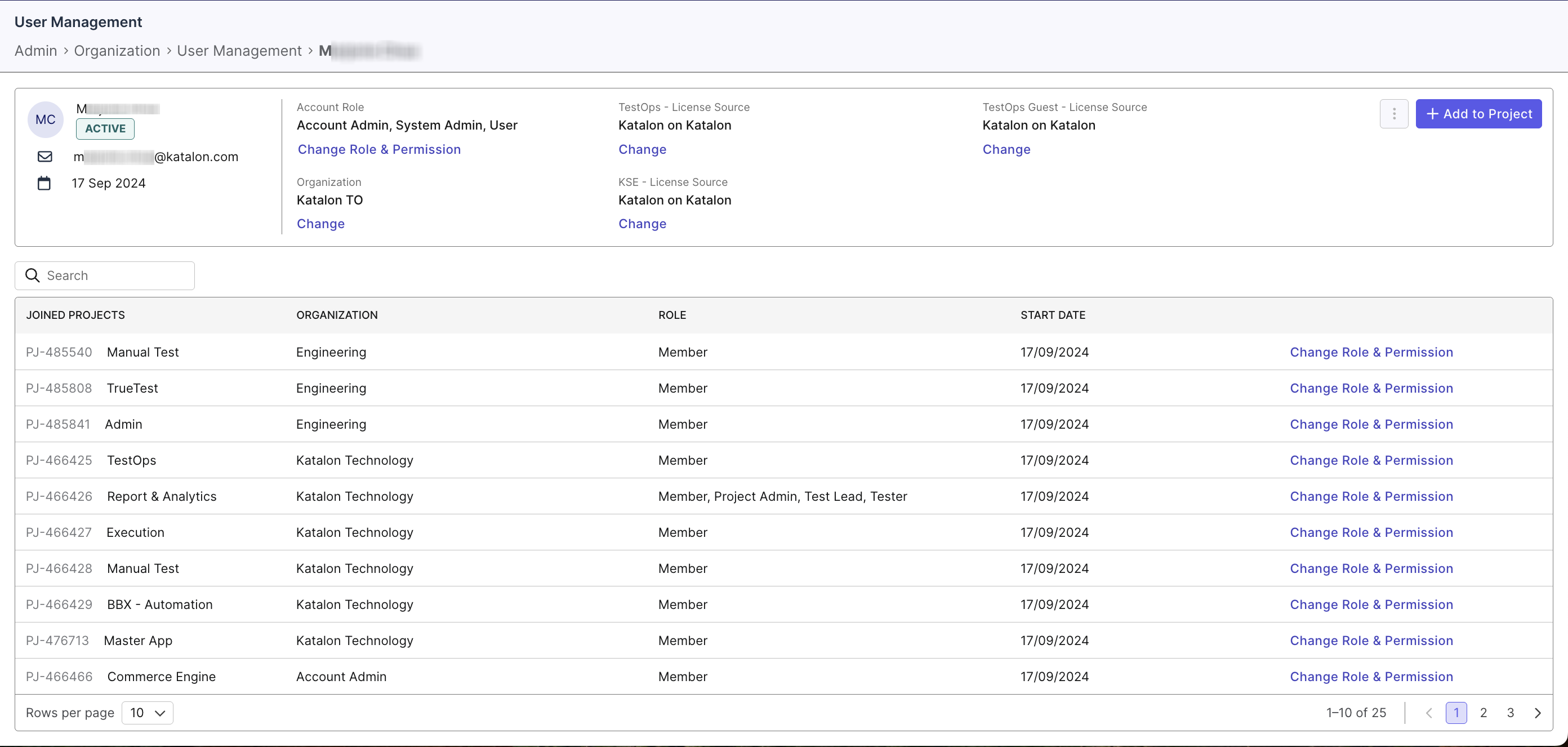
Additionally, this page allows administrators to modify user roles or assign users to different projects.
To edit the information on this page, go to your User Profile page.
Add a user to Projects
Clicking on the Add to Project button brings you to the Add to Projects dialog box. Here you can select the projects you want to add the user to.
Change a user's role and permissions
Clicking on Change role and Permission brings displays a pop-up dailog box where you can select the roles you want to assign to the user.
note
- You can assign multiple roles to a user.
- You can only assign roles one by one.