Manage Personal Access Tokens (PAT)
Learn how you can manage your Personal Access Tokens (PAT) in Katalon TestOps.
The Personal Access Token Management feature (labeled Personal Integration) enables you to securely control authentication credentials for your external integrations. This component provides a centralized interface where you can create, view, modify, and remove PATs associated with your account.
You can use PAT Management to:
- Create encrypted authentication tokens for third-party services
- View your existing tokens with masked sensitive information for security
- Update token names, descriptions, and credentials when access requirements change
- Revoke tokens that are no longer needed or potentially compromised
The system maintains comprehensive access controls to ensure only you can view or modify your personal tokens.
When integrating with external systems, you can reference your stored tokens without exposing the actual credentials in your configuration, maintaining security best practices throughout your development workflow.
Manage your Personal Access Tokens
-
Log in to Katalon TestOps.
-
Click on your profile picture in the top-right corner of the page and select User Settings. The Personal Integration page appears by default.
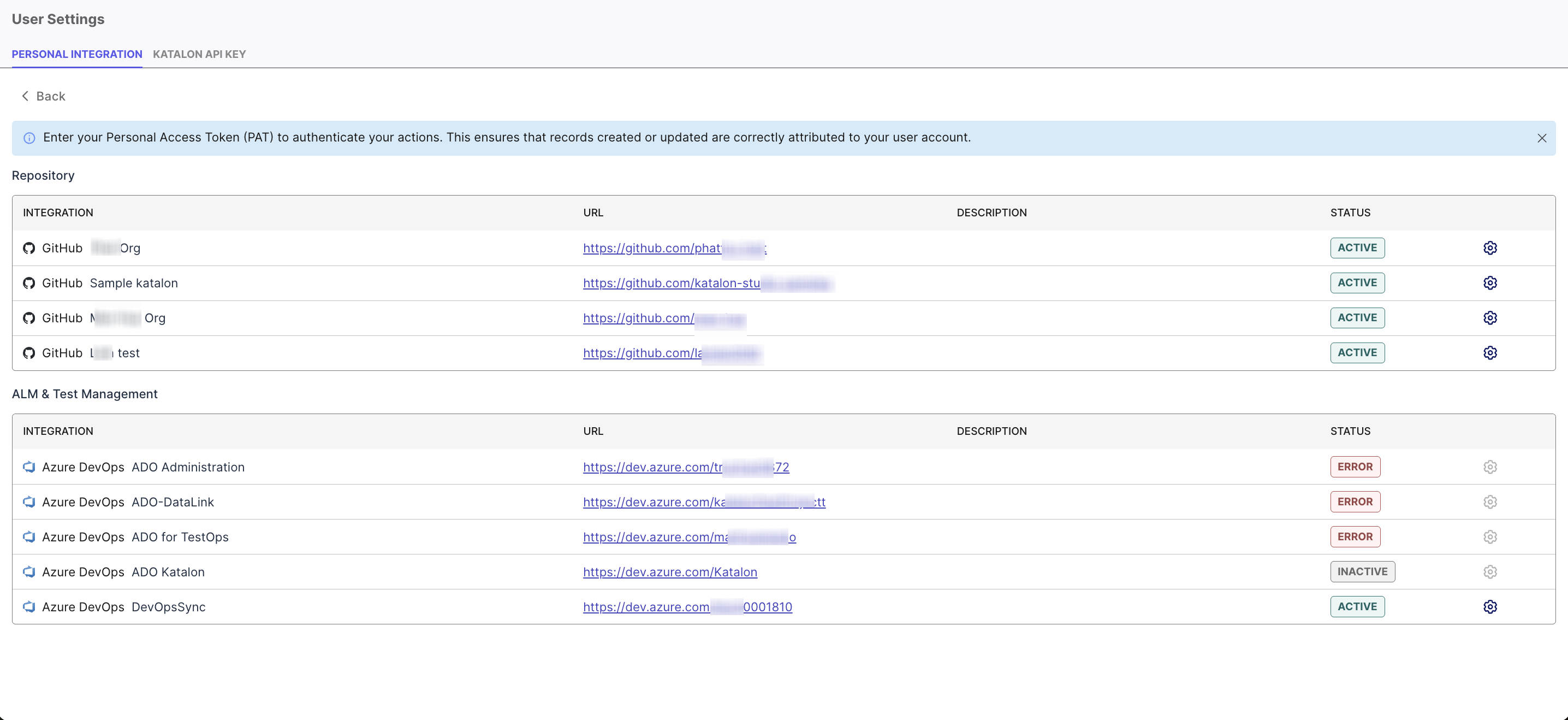
-
A list of Integrations where you have used your PATs appears.
-
To edit your Personal Access Token settings, select the Configure button (gear icon) located at the far right of the token entry row.
Doing so opens a new page where you can re-enter your PAT details. Click Save to update your PAT.