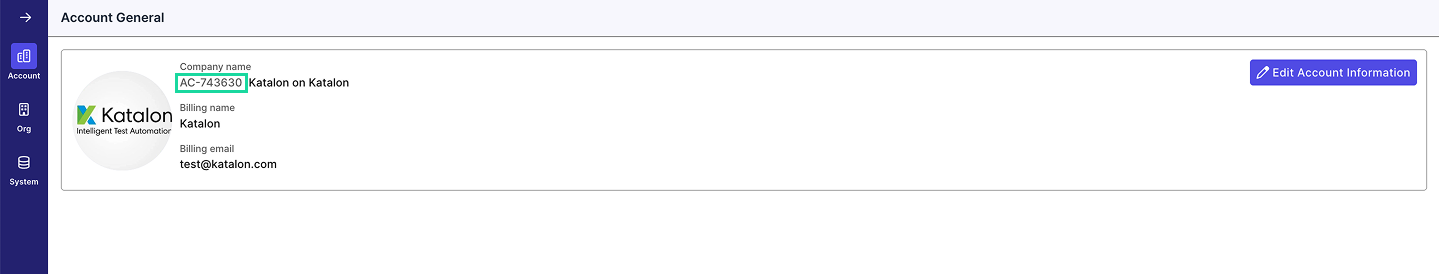Account General Setting
This document shows how to view and edit your Account's general information.
requirements
You must be assigned the Account Admin role to perform these actions.
Edit Account information
To edit Account information:
-
Go to Admin Settings > Organization. You can find Admin Settings in the upper-right corner of the page, indicated by a cog icon.
-
Click Account > General.
-
Click on the Edit Account Information button located at the upper right corner of your account's information box.
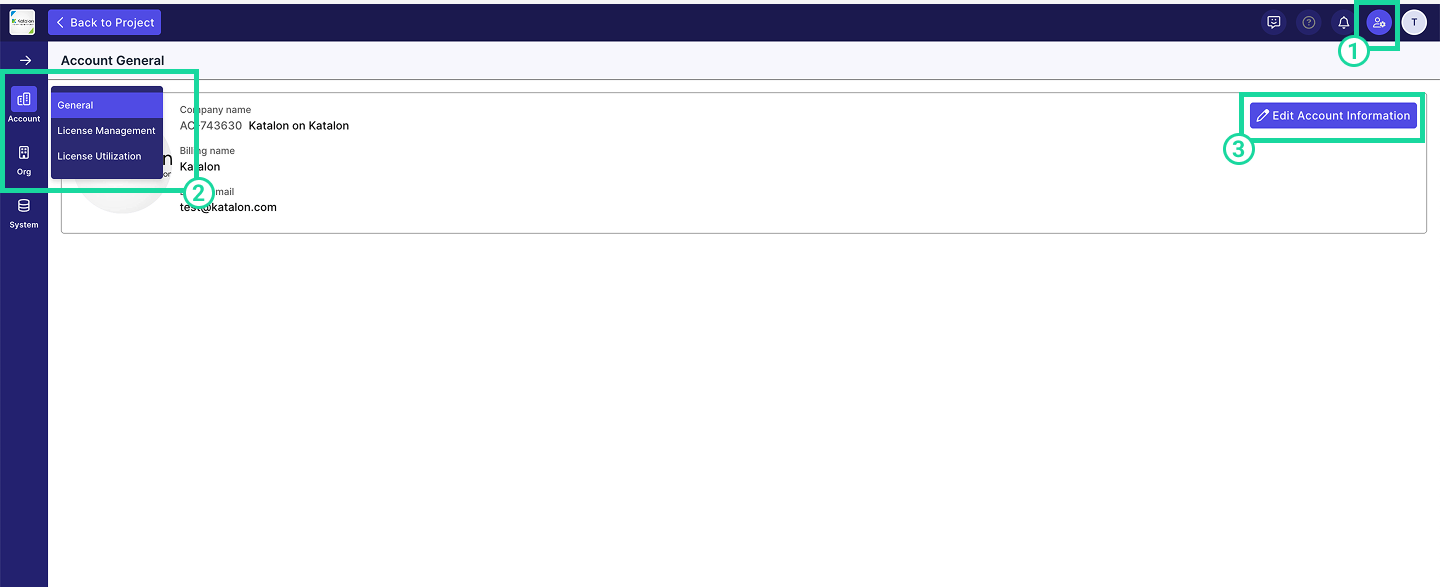
-
The Edit Account Information dialog box pops up. Input or edit your information as required.
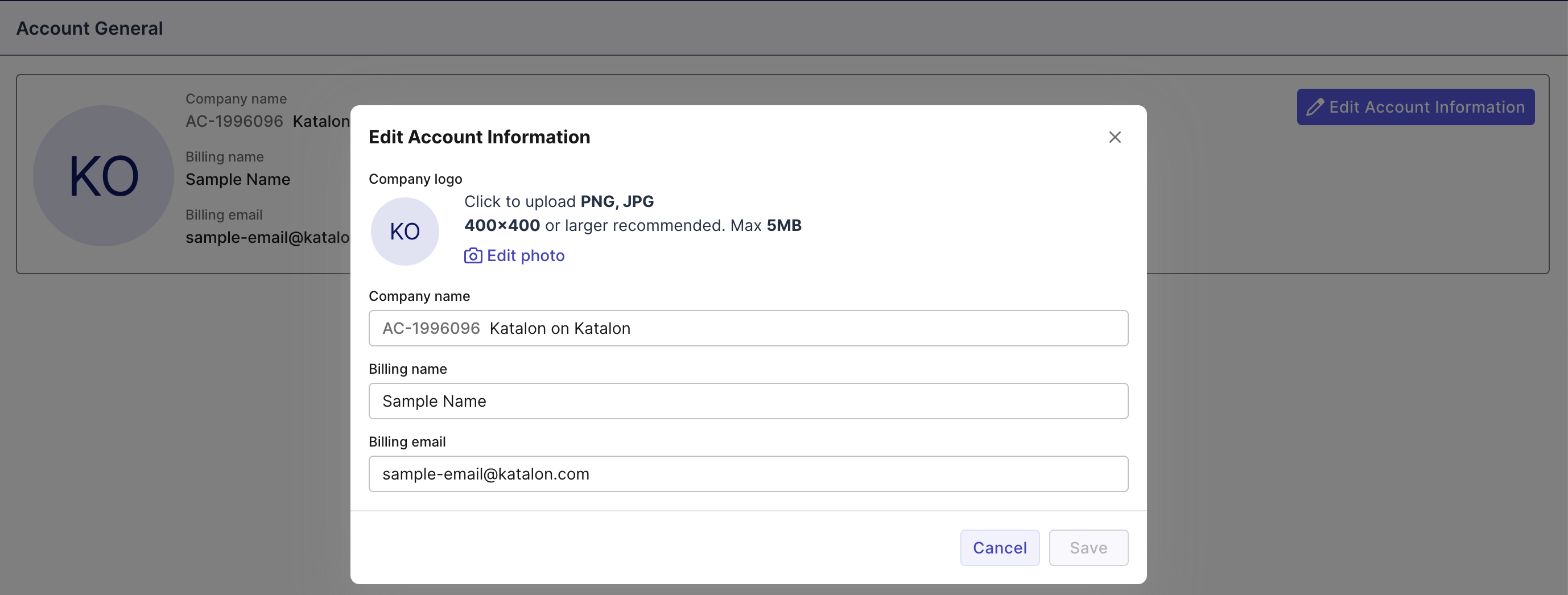
-
Click Save.
Delete an Account
Warning
- Only the Primary Account Admin can delete an account.
- Deleting an account permanently removes all associated data, including organizations, projects, test plans, and license associations. This action cannot be undone.
To delete an account:
- Go to Admin Settings → Organization.
- Select Account → General.
- In the Account Information section, click the More (⋮) icon and select Delete Account.
- In the Delete Account dialog:
- If you are not the Primary Account Admin, a message appears instructing you to contact the Primary Account Admin to perform this action. Click Acknowledge to close the dialog. No deletion occurs.
- If you are the Primary Account Admin, continue with the steps below.
- Enter the account’s exact company name in the Company name field to confirm.
- Click Delete.
Result
- If successful, Katalon deletes the account and all related data and displays a confirmation message.
- You are signed out and redirected to the login page.
View Account ID