Katalon Studio Integration
This document shows you how to upload test reports from Katalon Studio to Katalon TestOps.
Upload test report automatically
To upload Katalon Studio's test reports automatically after executing a Test Suite or Test Suite Collection:
- In Katalon Studio, go to Project > Settings > Integration > Katalon TestOps.
- Enable the Automatically submit test run result option.
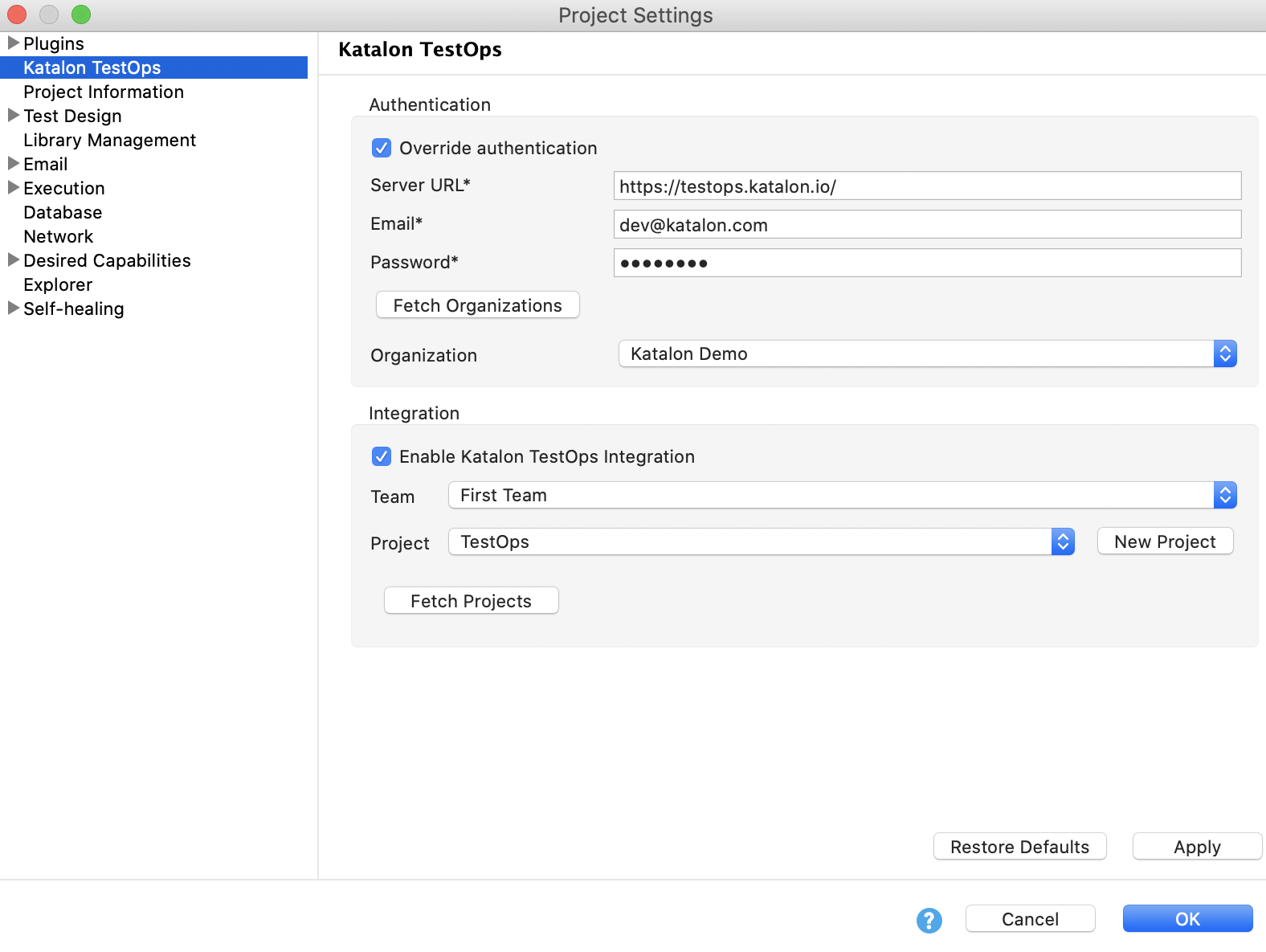
Upload test reports manually
To upload Katalon Studio's test reports manually:
- In Test Report detail views, click Katalon TestOps > Upload.
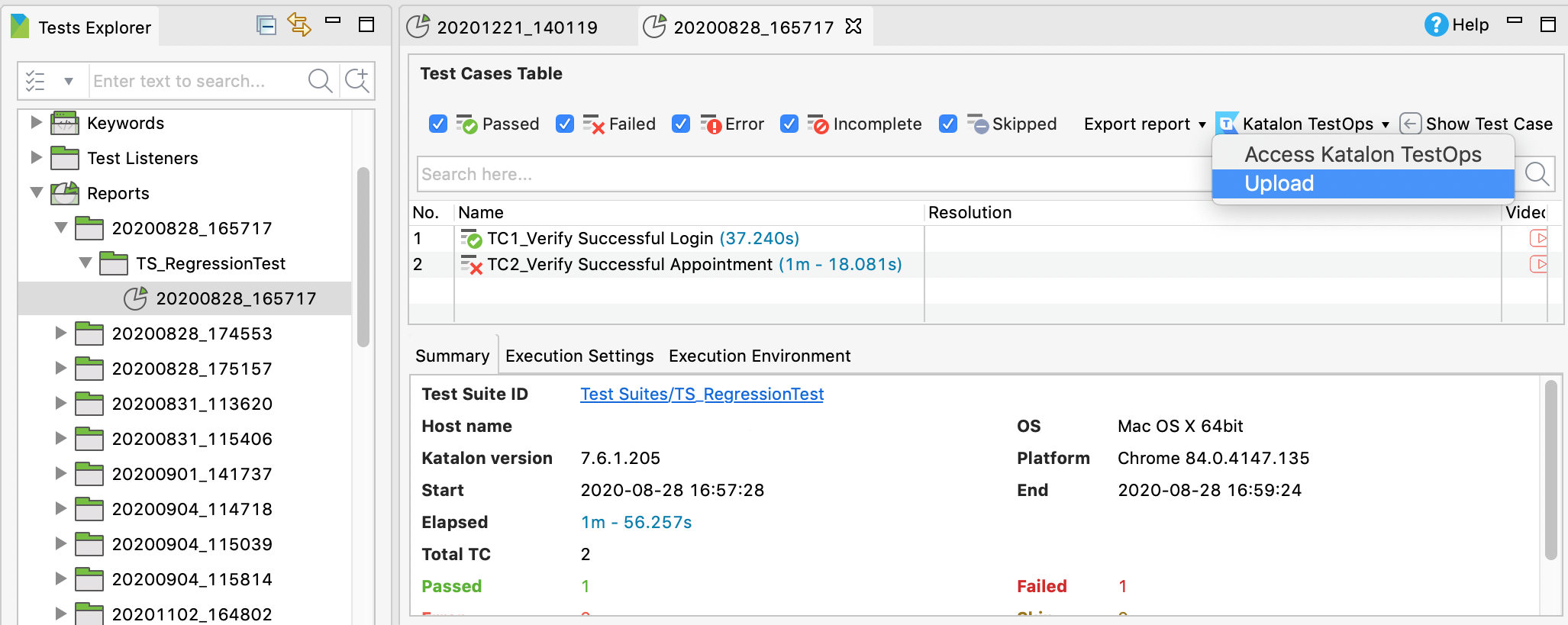
- Once upload successfully, go to Katalon TestOps > Reports to view a detailed analysis of test execution reports.