Katalon API Key in Katalon TestOps
You can generate and manage API Keys in Katalon TestOps for integration and automation purposes.
When to use a Katalon API Key
You need an API Key when you want to:
-
Integrate Katalon Studio with TestOps in console mode.
See Katalon Studio Integration. -
Integrate TestOps with other platforms such as Jira or Jenkins.
-
Set up test environments, for example:
In the Katalon Studio Command-Line Generator, both -apiKey=<Your_API_Key> and -apikey=<Your_API_Key> are accepted options.
- TestOps Legacy
- TestOps
Generate a Katalon API Key
-
Sign in to Katalon TestOps.
-
Click your Avatar in the top-right corner.
-
Navigate to User Settings > Katalon API Key or open this link directly.
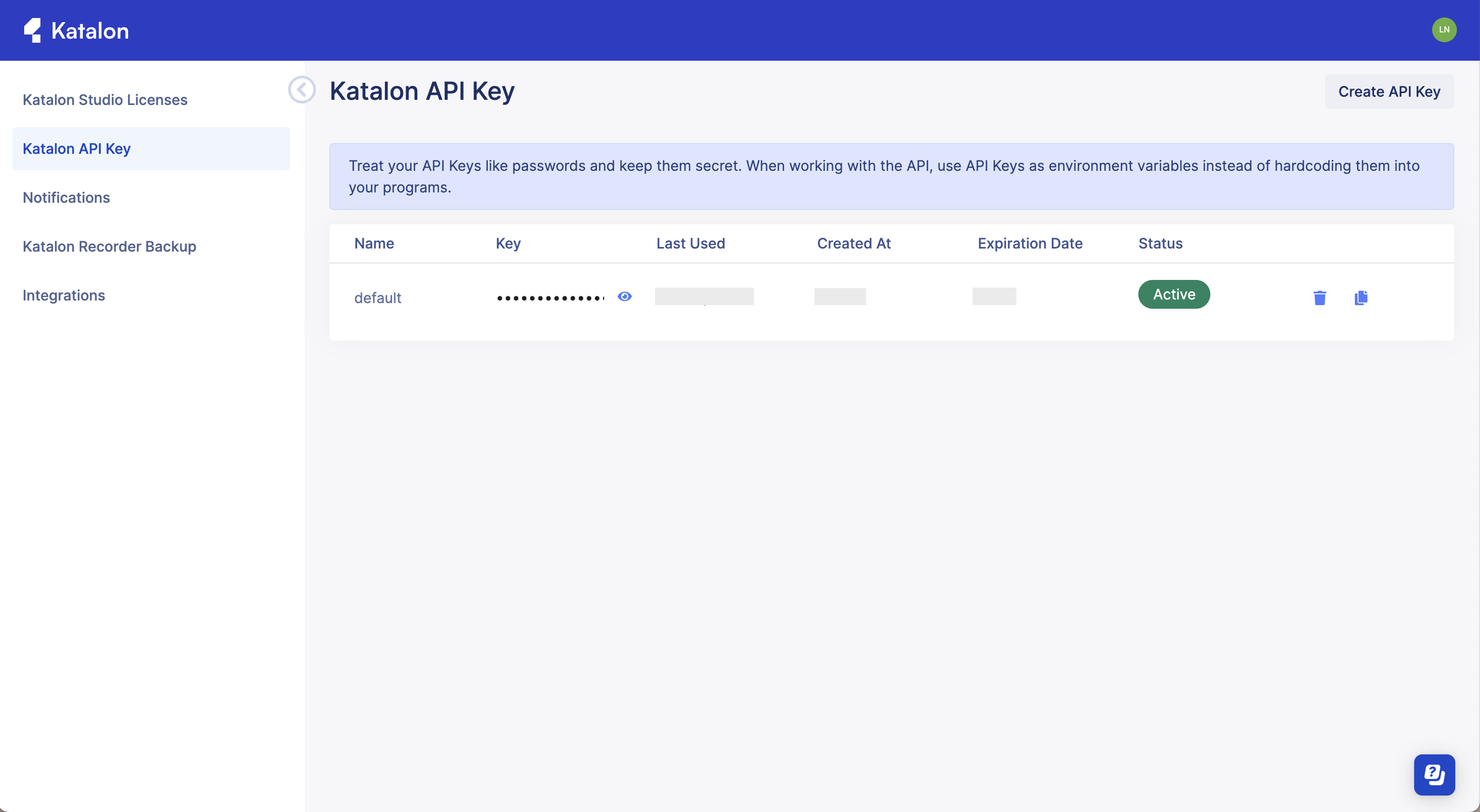
-
Click Create API Key in the top-right corner.
A Create API Key dialog box appears. -
Enter a name for your key, select an expiration period, and click Create.
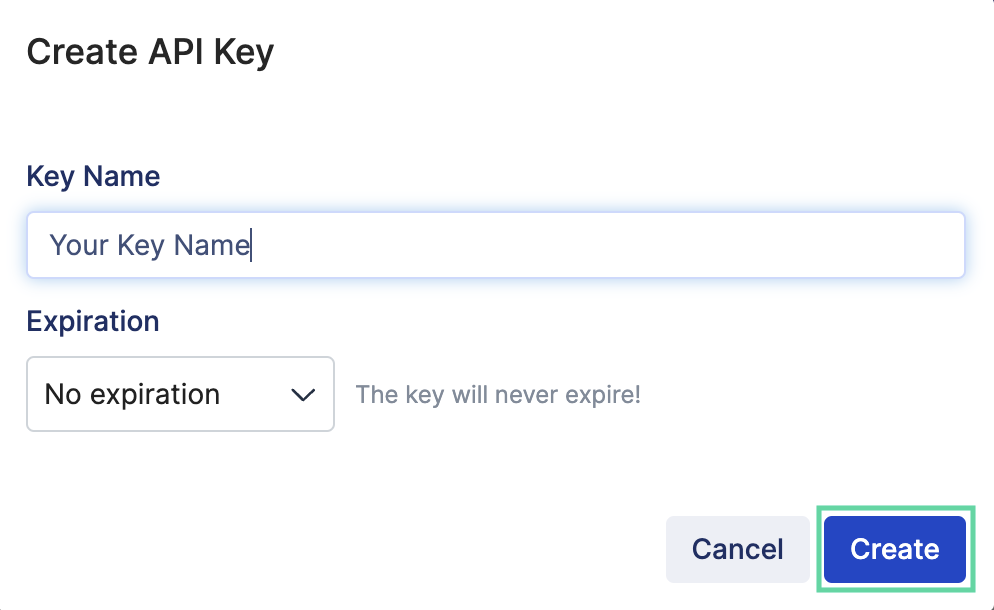
Use a Katalon API Key
-
Go to your Katalon API Key page to view your list of available keys.
-
Click the Copy icon next to the API Key you want to use.
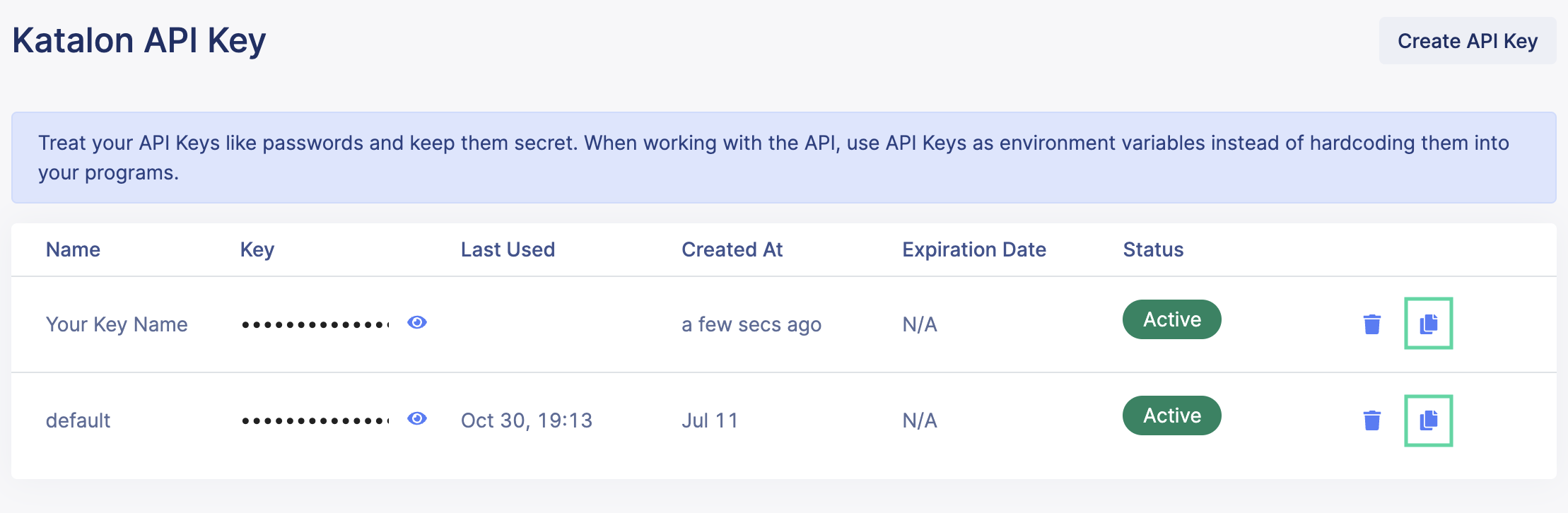
-
Paste the copied API Key into your desired integration or platform.
Remove a Katalon API Key
-
Open your Katalon API Key page.
-
Click the Trash bin icon next to the API Key you wish to delete.
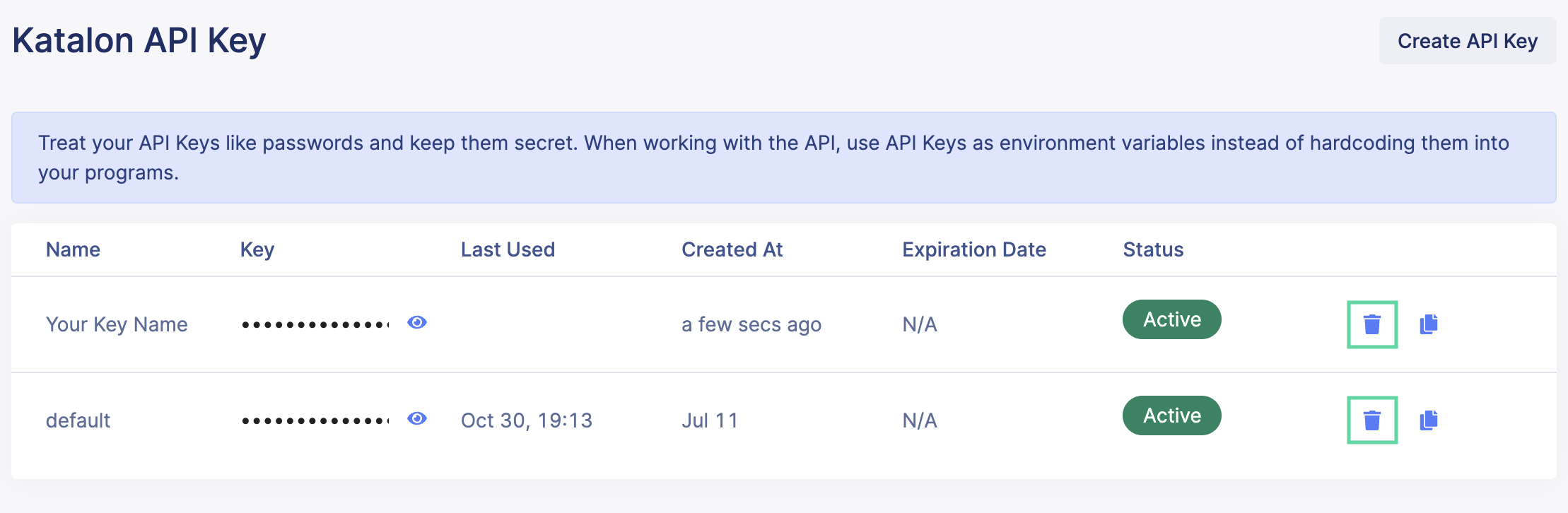
-
Click Delete in the confirmation dialog.
This section describes how to create and remove a Katalon API Key in Katalon TestOps.
Create a Katalon API Key
-
Log in to Katalon TestOps.
-
Click your Profile in the top-right corner and select User Settings.
The Personal Integration tab opens by default. -
Select the Katalon API Key tab.
-
Click Create API Key in the top-right corner, then fill in the following fields:
- Key name: A label for your API Key.
- Expiration: Choose an expiration period from the dropdown.
- Description (optional): Add details for easier management.
-
Click Create to finalize.
Click the Delete icon (trash bin) beside the key you want to remove.