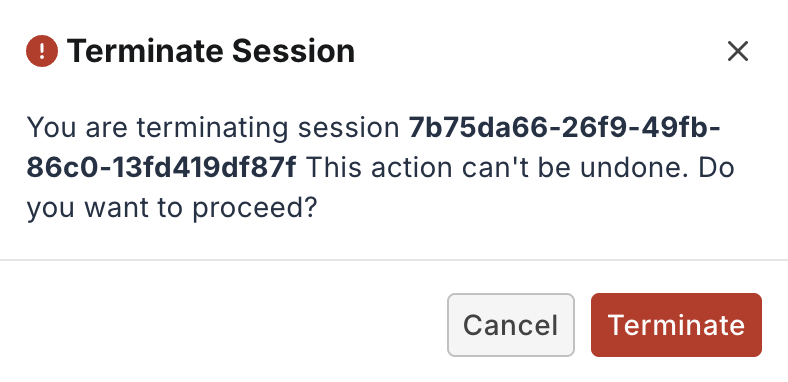Monitor and terminate KRE session
You can monitor all Katalon Runtime Engine (KRE) sessions in your account and terminate unnecessary sessions directly from the System Configuration page. This helps you manage execution environments efficiently and ensure that licenses are released for reuse.
Requirements
- You have the System Admin or Account Admin role.
In TestOps, navigate to Admin Settings > System Configuration > TestCloud and select the KRE Sessions tab.
The table displays all the KRE sessions in your organization.
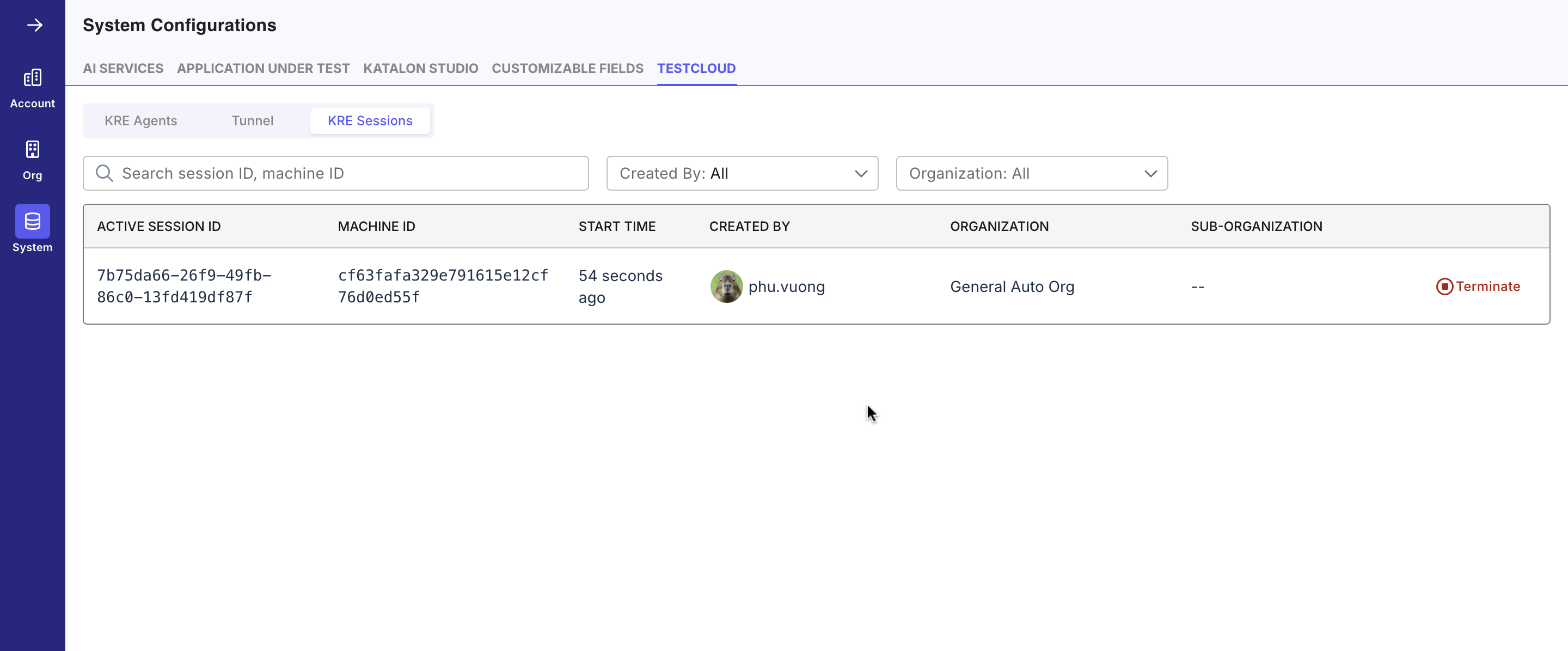
View session details
Each row in the KRE Sessions list shows:
| Column | Description |
|---|---|
| Active Session ID | Unique identifier of the running session. |
| Machine ID | Identifier of the machine or container running the session. |
| Start Time | When the session started. |
| Created By | The user who initiated the session. |
| Organization | The owning organization for that session. |
You can use the filters above the table to search or filter sessions by these categories.
Terminate sessions
If a session is no longer needed or becomes stuck, click Terminate to end it manually.
In the confirmation dialog, click Terminate.
Note: When a session is terminated, it cannot be resumed.