Live Interaction
Live Interaction is a capability within TestCloud Web App that lets you pause or interrupt a running mobile test session and manually interact with the device in real time. With this feature, you can pause automated steps and perform manual actions directly on the device screen.
note
- Live Interaction is available for mobile and desktop test executions triggered from Katalon Studio or TestOps.
Use cases
Use Live Interaction when you need to:
- Manually input authentication code during automated login tests.
- Dismiss or interact with pop-ups.
- Prevent automation from failing due to temporary app or system interruptions.
Android supported actions
- Keyboard: Characters (a–z, 0–9, special), Caps Lock, Delete, Shift + characters, Space, Enter, Tab
- Gestures: Swipe (all directions), Drag & Drop, Tap, Double Tap, Tap & Hold
- Clipboard: Copy + Paste within device
- Navigation: Arrow keys, Shift + Arrow keys
iOS supported actions
- Keyboard: Characters (a–z, 0–9, special), Caps Lock, Delete, Shift + characters, Space, Enter
- Gestures: Swipe (all directions), Drag & Drop, Tap, Double Tap, Tap & Hold
- Clipboard: Copy + Paste within device
- Navigation: Arrow keys
How to use
Set up the test
Before using Live Interaction, you need to trigger the automated mobile test execution. Refer to the following guides:
- To trigger from Katalon Studio:
- To trigger from TestOps: Create an automated test run
Use Live Interaction
Once you have a running execution, navigate to TestCloud Web App to manually perform supported actions in real time.
- In TestCloud web app, select Execution from the left sidebar.
For EU users, navigate to TestCloud EU site.
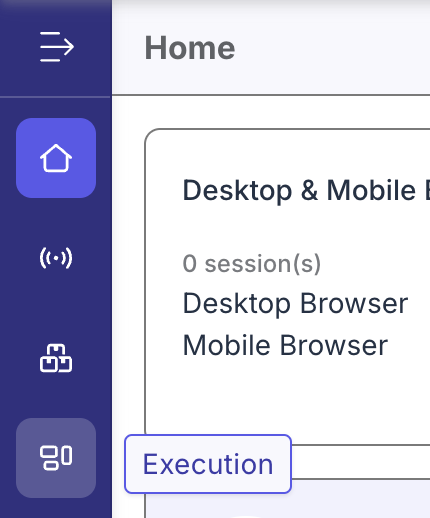
- Locate the running execution and click on it.
- Follow this guided walkthrough to interact with the device.
Known limitations
Below are a few technical scenarios where a video feed would not be generated:
- Tests without a user interface, such as web service tests, do not produce a video because there is no application screen to record.
- If the session fails to initiate on the device for any reason, the video does not begin.
- The video start only after the
startApplicationoropenBrowsercommand runs successfully in Katalon Studio.