Requirement Traceability Report
This shows you what the Requirement Test Coverage Report is and how to use it.
Analyze the end-to-end testing status by tracing requirements through linked test cases, their execution results, and associated defects.
View Requirement Traceability Report
- Go to Reports > All Reports > Requirement Traceability.
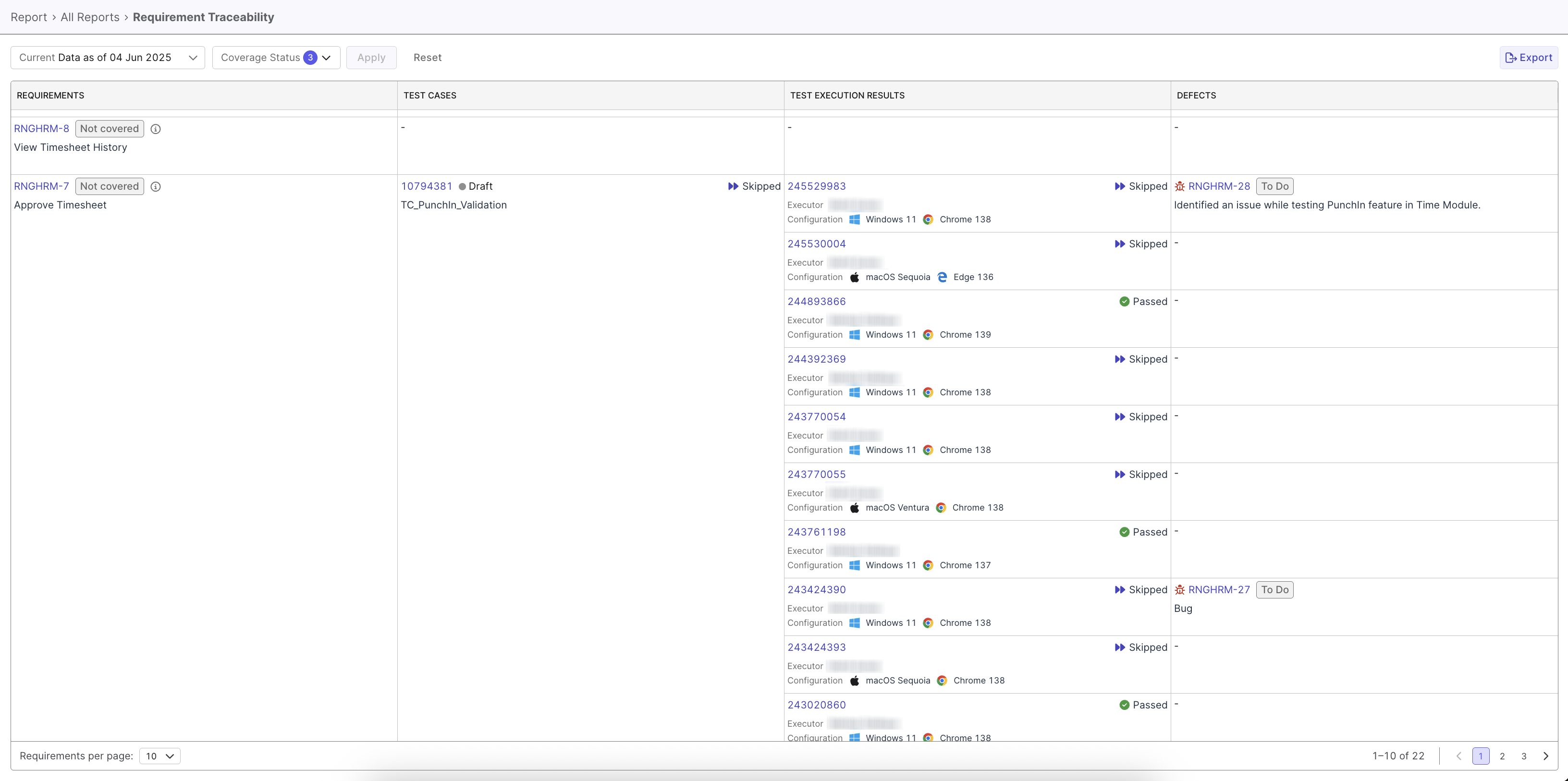
-
Enter search parameters to filter for specific data. You can:
- Select Current to show records with the latest data
- Select a sprint
- Select a release
- Select Coverage Status
-
Click Apply to segregate the data or Reset to clear all filters.
Export Requirement Traceability Reports
- Click Export at the upper right corner to export the report as a CSV file.
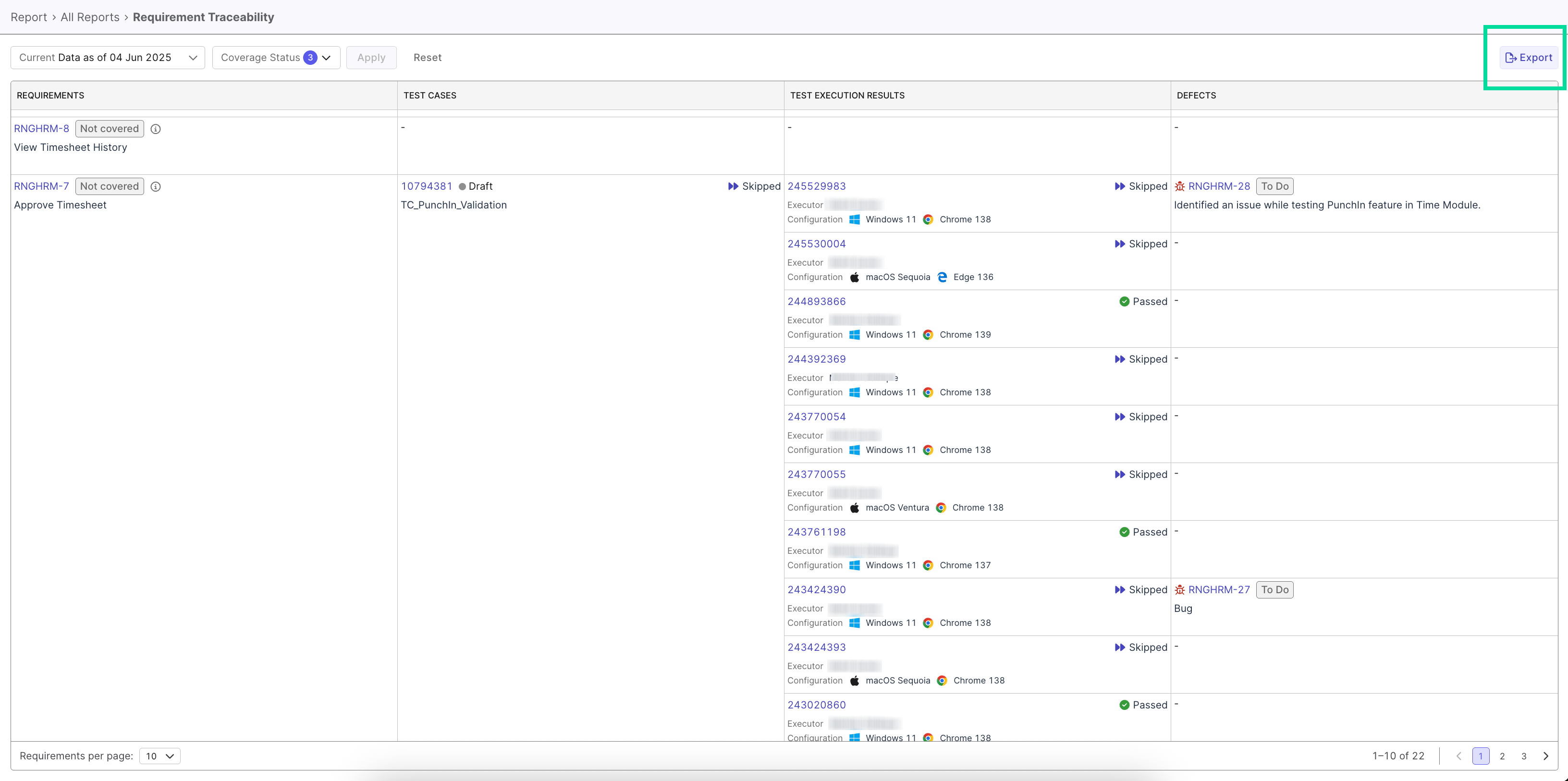
- A download automatically begins.
note
- This action may not be instant depending on the size of the dataset. Please wait.