Logout due to inactivity
Katalon Studio automatically logs out inactive users after a certain period of time. This timeout mechanism protects your account by preventing unauthorized access in case you leave your session idle. When this happens, you are required to log in again before continuing your work.
Cause
- Your account was logged out automatically after a defined period of inactivity.
- This is a built-in security feature to ensure session safety.
- The inactivity timer cannot be disabled or extended.
Remedy
Acknowledge the Inactivity Logout notification. You may select either Login with another account and enter new credentials, or Relogin with your current account.
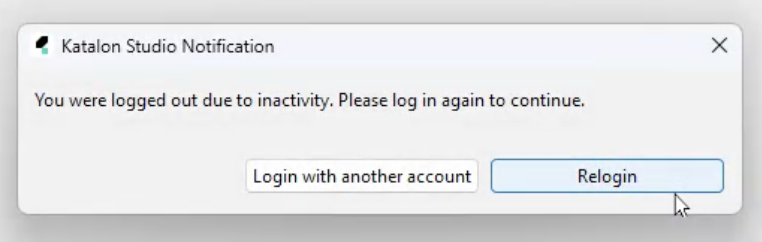
If you relogin using saved credentials, Katalon Studio restores the last opened project and files. This does not occur when logging in with a different account.