How to resolve "No Default Proposals" error message
Condition
You may encounter the error "No Default Proposals" message when typing keywords in Katalon Studio Script view. This issue typically appears during auto-completion and expecting keyword suggestions (for example, typing WebUI.).
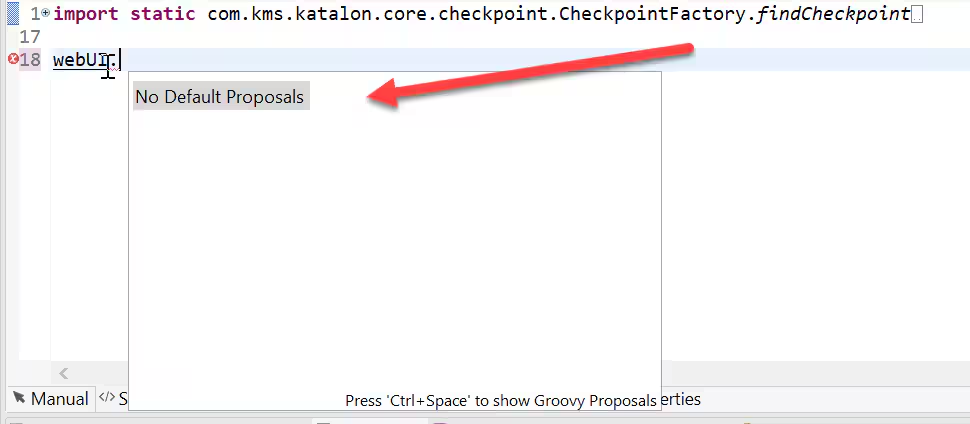
Cause
This issue occurs because the Content Assist settings Katalon Studio System settings are not configured properly.
Solution
-
Open Katalon Studio Settings.
-
Navigate to Java → Editor → Content Assist → Advanced.
-
Under Default Proposal Kinds, make sure all checkboxes are enabled.

-
In the same Content Assist settings window, increase the Auto activation delay (ms) value to
700.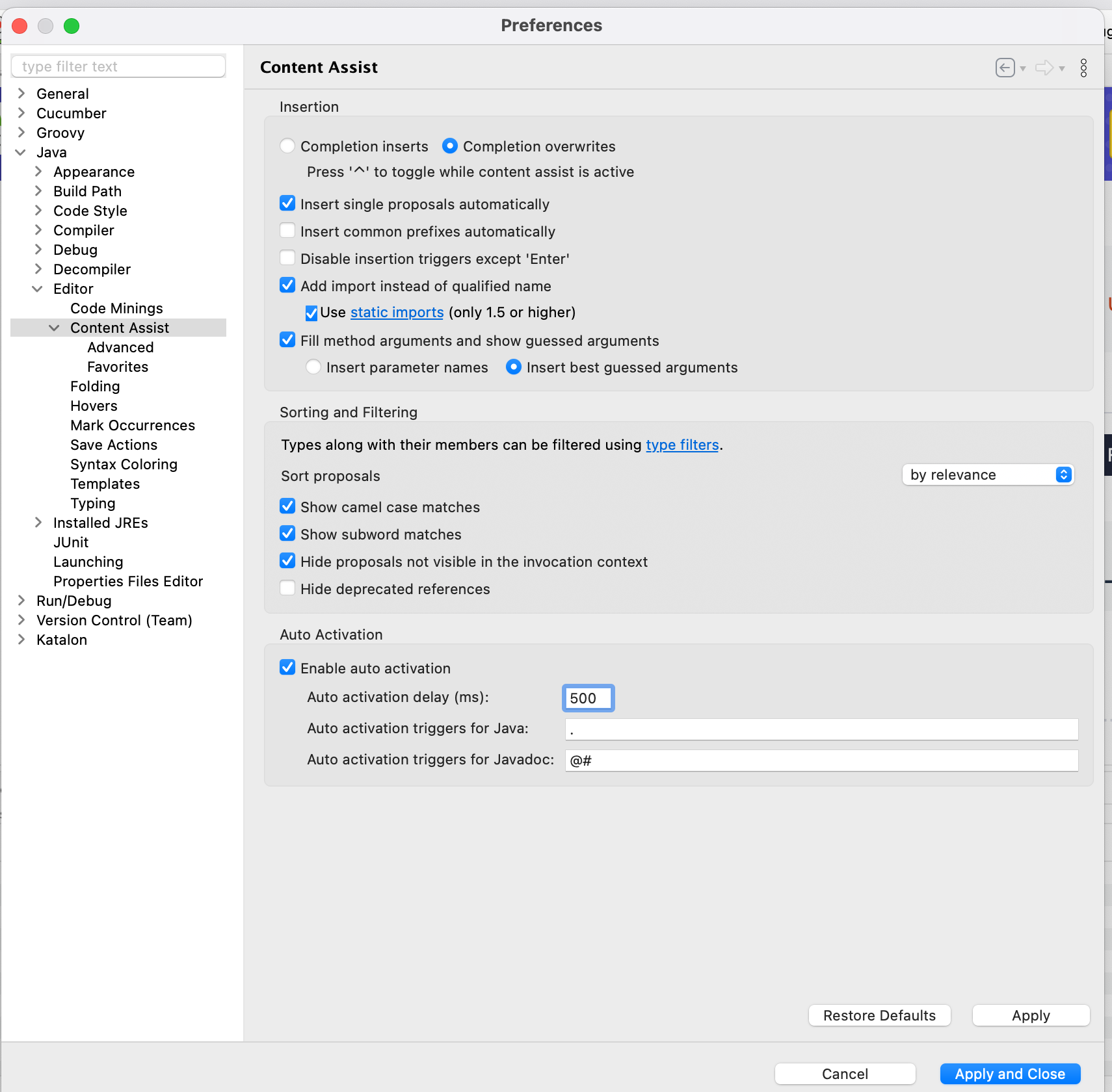
-
Click Apply and Close.
-
In your Script editor, type
WebUI.and wait briefly.The auto-complete proposals should now appear again.