Automation Progress Analysis Report
This document explains how to use the Automation Progress Analysis Report for an overview of the automation status across your test cases.
The Automation Progress Analysis Report provides an overview of your automation status across all test cases in Katalon TestOps.
It consolidates manual and automated test data to help QA teams track progress, identify pending automation work, and evaluate automation trends over time.
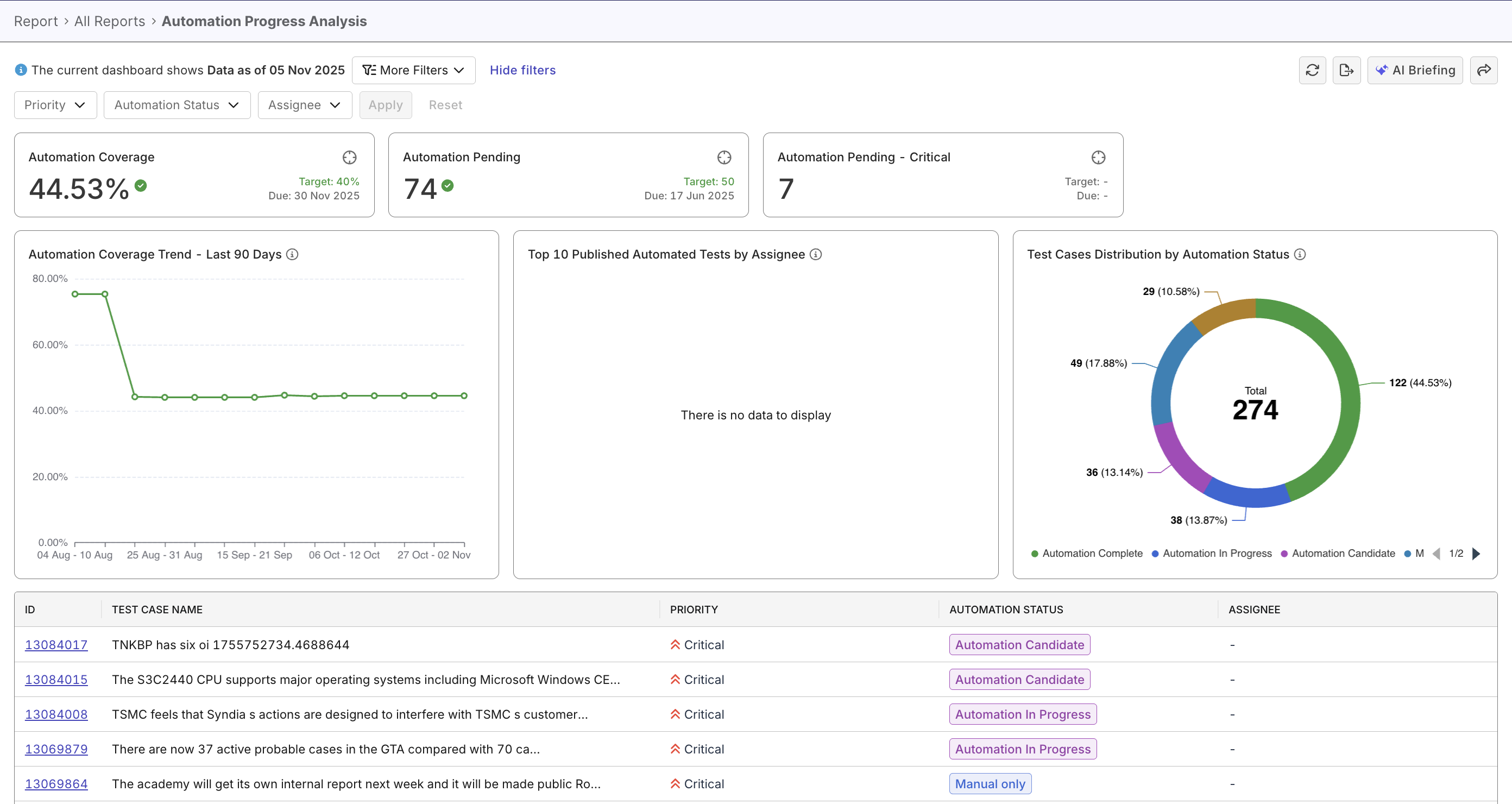
Why Use This Report
- Measure how much of their manual testing has been automated.
- Identify test cases pending automation.
- Track coverage changes and automation trends.
- Recognize top contributors to automation work.
- Export data for progress tracking and stakeholder reporting.
Explore the Report
-
Confirm the scope: Check the report title, project, and time range to ensure you’re viewing the right dataset.
-
Review top metrics: Read the summary numbers for pass rate, failures, and coverage to get the overall health snapshot.
-
Examine trends: Look at charts or graphs to see progress over time and identify unusual peaks or drops.
-
Apply filters: Narrow the view by release, environment, or test type to focus on relevant results.
-
Drill into details: Click data points or table entries to inspect specific test runs or results driving the trend.
-
Capture insights: Note recurring issues, improvement areas, or patterns worth following up on.
Report Features
The Automation Progress Analysis Report includes several key components that summarize automation performance and progress.
KPI Summary Cards
- Automation Coverage – Percentage of manual test cases that have been automated.
- Automation Pending – Count of manual test cases approved or in progress for automation.
- Automation Pending Critical – Count of pending automation test cases with Critical priority.
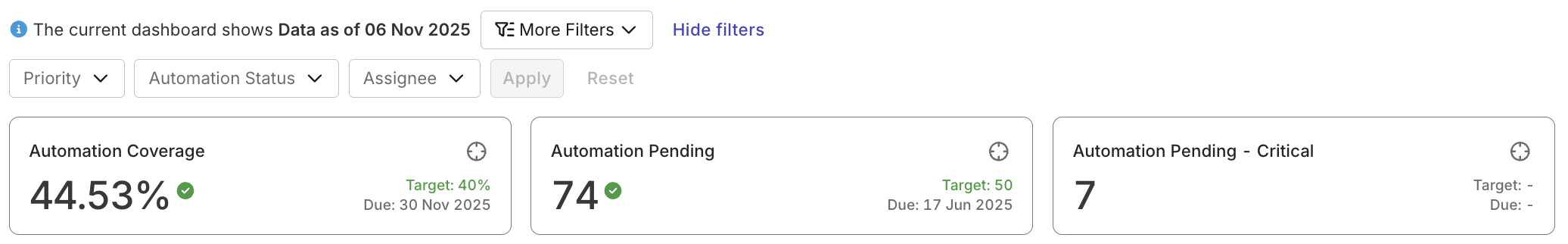
Automation Coverage Trend (Line Chart)
Displays how the automation coverage percentage changes over time.
This chart helps visualize progress trends and is unaffected by filters, ensuring a consistent long-term view.
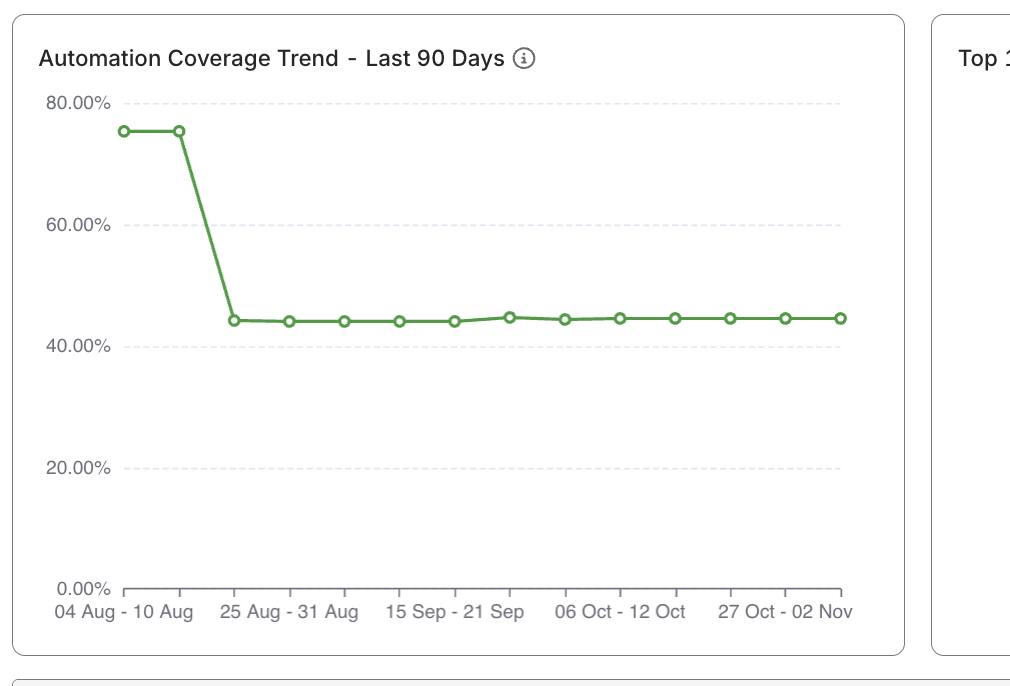
Automation Distribution (Pie Chart)
Shows how manual test cases are distributed across different automation statuses (e.g., To Be Assessed, In Progress, Complete).
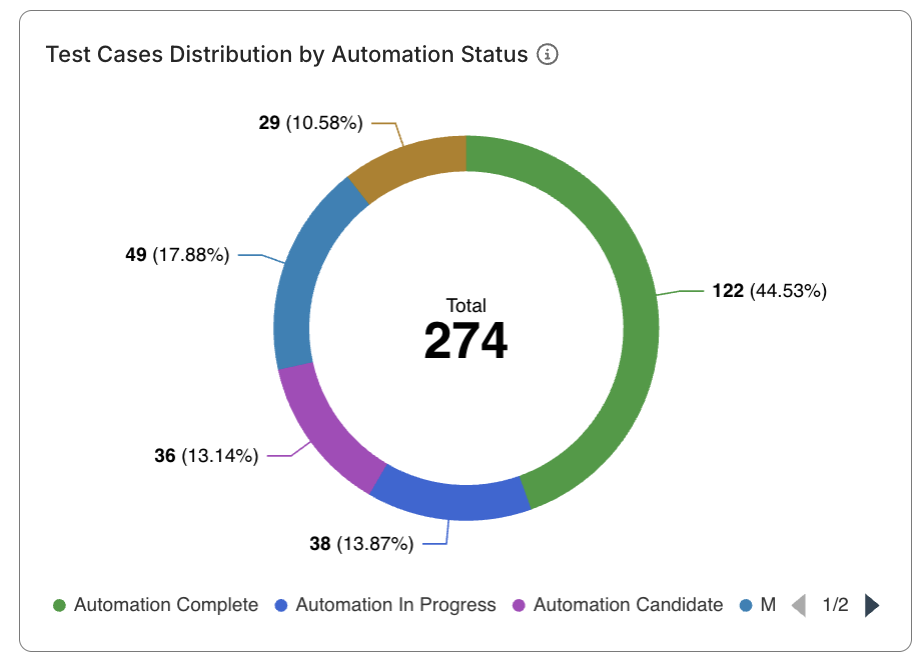
Top 10 Automation Contributors (Bar Chart)
Highlights the number of automated test cases (ATCs) completed by each assignee.
This helps identify your top automation performers and resource distribution.
Manual Test Case Details (Data Table)
Lists all test cases with details such as priority, status, and assignee.
Use this table to drill down into specific automation tasks or bottlenecks.
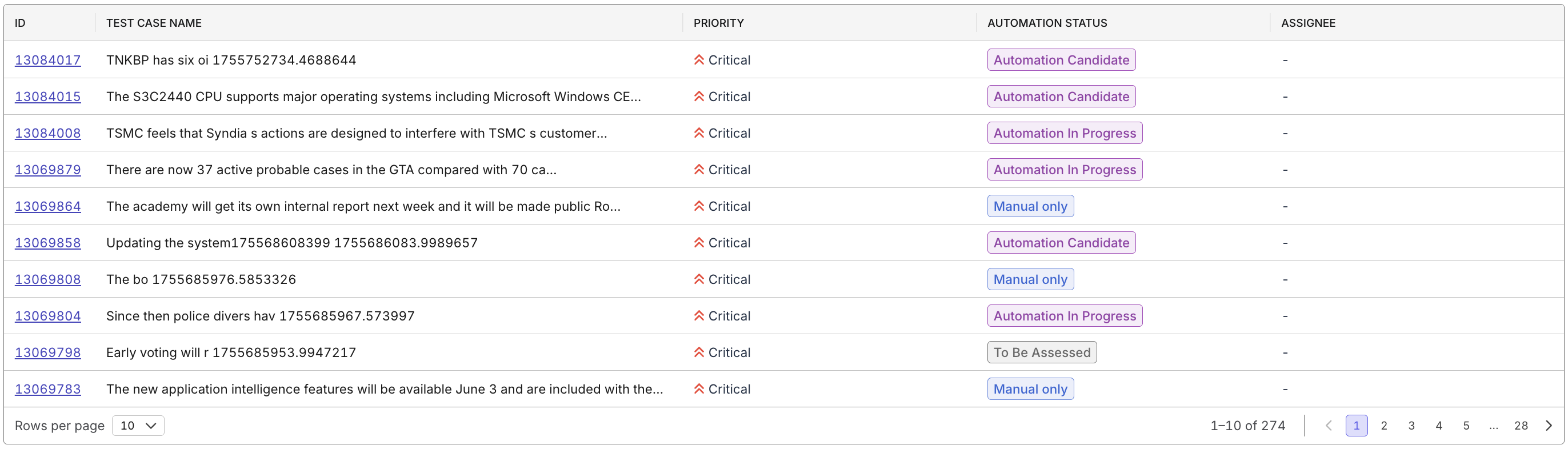
Filtering Options
You can adjust the report’s scope using filters at the top of the page:
- Automation Status – Filter by automation stage (e.g., In Progress, Complete).
- Assignee – View progress by individual contributor.
- Priority – Analyze automation coverage by test case priority.
Note: KPI cards remain unaffected by filters and always display project-level totals.
Reference – Automation Definitions
These terms and metrics are displayed in the KPI cards at the top of the report.
Automation Status Definitions
| Status | Meaning |
|---|---|
| To Be Assessed | Manual test created but not yet reviewed for automation. |
| Automation Candidate | Marked for automation; scripting not started. |
| Automation In Progress | Automation work ongoing. |
| Automation Complete | Script finished and linked to its manual test case. |
| Manual Only | Deliberately excluded from automation. |
KPI Calculations
| KPI Name | Description | Formula | Filter Scope |
|---|---|---|---|
| Automation Coverage (AC) | % of manual test cases that are automated. | (Automation Complete MTC / Total Published MTC) × 100 | Project-level (unaffected by filters) |
| Automation Pending (AP) | Total manual tests still awaiting automation. | Count of MTC where status = Candidate or In Progress | Project-level |
| Automation Pending Critical | Same as AP but Priority = Critical. | Count of MTC with (status = Candidate or In Progress) AND Priority = Critical | Project-level |