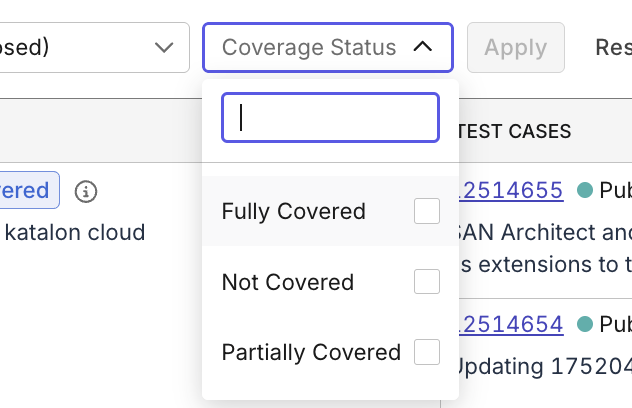Requirement Traceability Report
This document explains how to use the Requirement Traceability Report to visualize and analyze relationships between requirements, test cases, test executions, and defects. It enables QA teams to verify full coverage of business, identify gaps, and ensure traceability throughout the testing lifecycle.
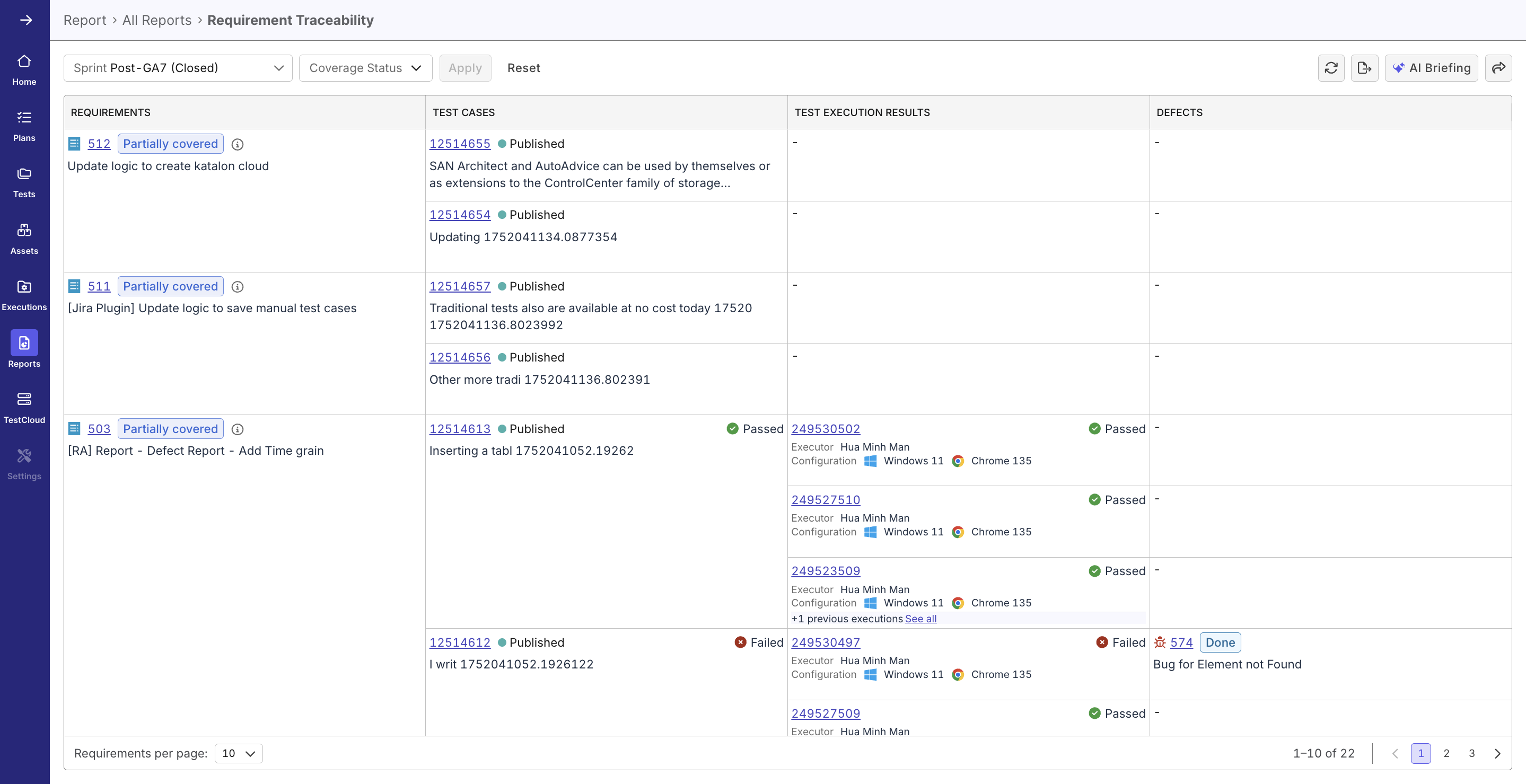
With this report, you can easily perform a sprint/release-based traceability analysis in one unified view.
Why Use This Report
- Visualize the complete traceability chain from requirements > test cases > executions > defects.
- Identify untested requirements.
- Access real-time status indicators for requirement coverage, execution results, and defect closure.
- Export traceability data for compliance, documentation, or audits.
- Navigate directly to related entities (requirements, test cases, defects) for in-depth analysis.
Explore the Report
- Navigate to Home > Reports > Requirement Traceability
- Choose a Sprint or Release - the report defaults to current, with all existing requirements.
- Apply Filters - Fully Covered (green), Partially Covered (blue), Not Covered (gray)
- Analyze Traceability Review coverage hierarchy: Requirement > Test Case > Test Execution > Defect
- Take Actions
- Identify missing or failed coverage.
- Click linked IDs to navigate to detailed views in TestOps or Jira.
- Export data for audits, compliance, or reporting.
Report Features
Traceability Matrix View
- Centralized table displaying hierarchical relationships:
- Each Requirement linked to test cases
- Each Test case linked to executions
- Each Executions linked to defects
- Each entity has a short summary description and relevant statuses (e.g. failed/passed, configuration...)
- Each entity links directly to its detail page in TestOps or Jira.
Analysis Scope and Filtering
- Global filters available for:
- Scope: Release/Sprint or Current
- Coverage Status
- Users can tailor report focus based on analysis objectives.